Will researching my article about the best OLED TV’s around $1000, I frequently stumbled across ”Nvidia G-Sync”. However, like most of you, I didn’t really know what that meant until now. So in this post I’ll go over what it means, if you need it and more.
nnnnQuick Answer:
nnnnNvidia G-Sync is basically a technology that synchronizes your monitor’s refresh rate with your GPU’s frame rate. It eliminates screen tearing and minimizes stuttering during gameplay. It’s designed to provide a smoother, more immersive gaming experience. While this may sound complicated, All it basically does is ensure that each frame is displayed only when the monitor is ready to show it.
nnnnG-Sync works by dynamically adjusting the monitor’s refresh rate to match the frame rate of your Nvidia graphics card. This means that if your game’s frame rate isn’t consistent, the monitor will adjust accordingly. This adjustment prevents the common issues of tearing. Tearing occurs when part of the screen displays one frame while the rest shows another. It looks like a horizontal split in the image where parts of different frames are displayed at the same time, making the picture appear broken. Unlike traditional V-Sync, which can introduce input lag. It waits for frames to be fully rendered. G-Sync offers a more seamless experience by syncing the frames in real-time.
nnnnThe technology is particularly beneficial in fast-paced games where smooth visuals and quick response times are crucial. G-Sync improves your overall gaming performance by reducing screen tearing and stuttering. Movements feel more fluid and gameplay becomes more responsive. Whether you’re playing on a high refresh rate monitor or just trying to get the most out of your current setup, Nvidia G-Sync can make a noticeable difference.
nnnnHelpfull article:
nnnnEnhance Your PC’s Graphics Performance with an External GPU (eGPU)
nnnnExternal GPUs, or eGPUs, enhance a computer’s graphics performance by connecting a GPU externally via Thunderbolt or… Read more
Best latest article:
nnnnnTable of Contents:
n nWhy would you need Nvidia G-Sync?
nnnnThe main reason you might want Nvidia G-Sync is to eliminate screen tearing and reduce stuttering in your gaming experience. This technology is designed to synchronize your monitor’s refresh rate with your GPU’s frame rate. This ensures that each frame is displayed smoothly and without delay. The result is a fluid visual experience that makes your gameplay more immersive and more enjoyable. G-Sync is particularly valuable in fast-paced games where visual disruptions can throw you off and impact your performance (and just makes it not fun to play). G-Sync helps maintain a steady and consistent image by keeping everything in sync. This allows you to focus on the game rather than on technical issues.
nnnnnnnnIn addition to preventing screen tearing, G-Sync also plays a crucial role in reducing stuttering. Stuttering occurs when the frame rate drops below the monitor’s refresh rate, leading to laggy and inconsistent gameplay. This can be particularly frustrating in games that require precise timing and quick reflexes. G-Sync minimizes stuttering by synchronizing the monitor’s refresh rate with the game’s frame rate, even when the frame rate is inconsistent. This synchronization helps maintain a smooth flow of frames, making your gaming experience more responsive and enjoyable. Reducing stuttering can significantly improve how your games feel. It gives you a more stable and reliable experience.
nnnn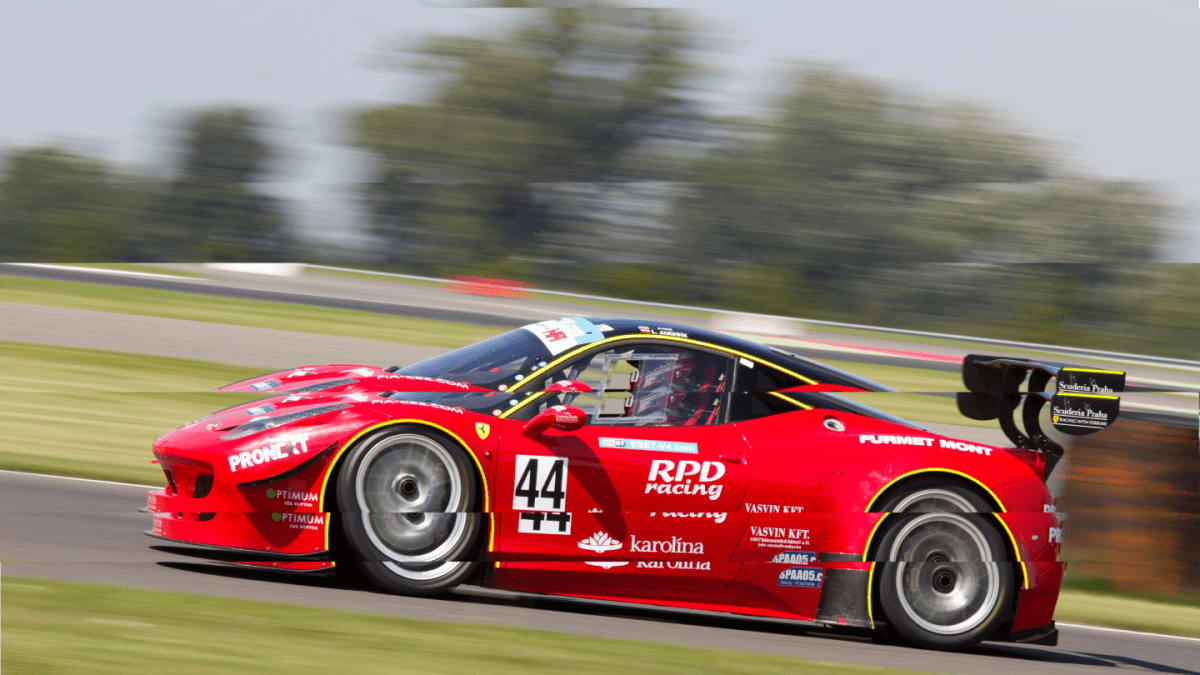
For gamers who are serious about getting the most out of their gaming setups, Nvidia G-Sync is an essential feature. It not only enhances the visual quality of your games but also improves the overall responsiveness of your system. This can be a game-changer in competitive scenarios where every millisecond counts. G-Sync ensures that your monitor and GPU work in perfect harmony. It provides you with a smoother, more consistent, and visually pleasing experience. Whether you’re playing to win or just for fun, G-Sync can make your games look&feel better. It also makes your games feel more immersive. This makes it a valuable addition to any gaming setup.
nG-Sync vs. Free-Sync
nnnnWhen comparing G-Sync and FreeSync, it’s important to understand how each technology enhances your gaming experience. Nvidia G-Sync and AMD FreeSync both aim to synchronize your monitor’s refresh rate with your GPU’s frame rate. This synchronization helps eliminate screen tearing and reduce stuttering. However, there are some key differences between them that might influence your choice depending on your needs and setup.
nnnn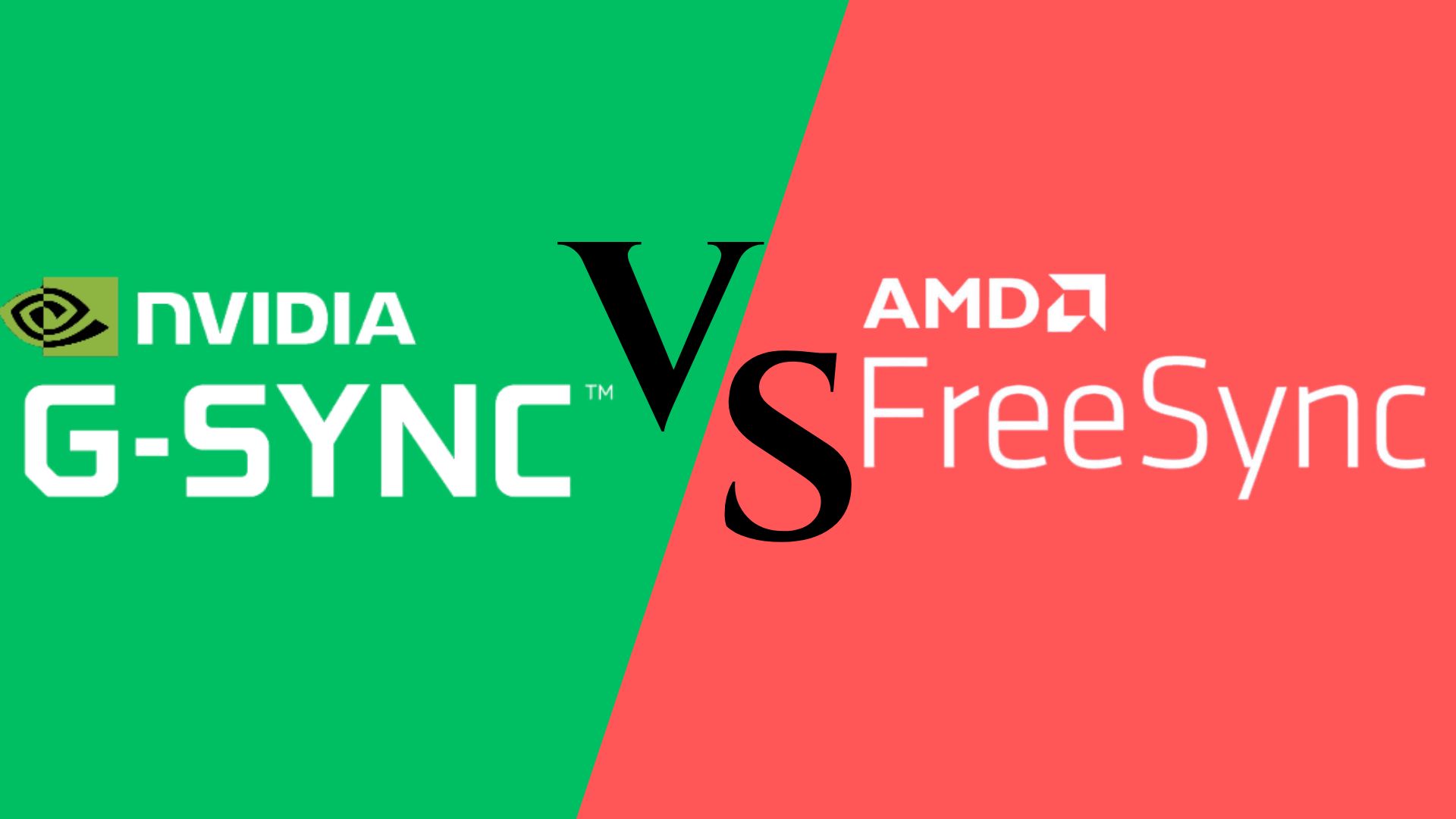
G-Sync, developed by Nvidia, requires a unique module to be built into the monitor. This module ensures good integration between the monitor and Nvidia graphics cards. It provides very precise synchronization that can offer excellent performance. G-Sync is known for its high quality and reliability. However, this can also mean a higher price for monitors that include the technology. G-Sync works best with Nvidia GPUs. Making it a great choice if you are already using or plan to use an Nvidia graphics card.
nnnnFreeSync, on the other hand, is developed by AMD. It operates using the Adaptive Sync standard built into the DisplayPort and HDMI interfaces. This means that FreeSync-compatible monitors can be more affordable since they don’t require a unique module. FreeSync is designed to work with AMD GPUs and also supports a broader range of monitors and price points. While FreeSync can offer similar benefits in terms of reducing screen tearing and stuttering, the performance can vary. It varies depending on the monitor’s implementation and the range of refresh rates it supports.
nnnnnnnn
Get all the latest post on through the eyes of a teenager straight in your inbox.
nnnnSubscribe to stay updated, it’s free!
nnnBoth G-Sync and FreeSync improve your gaming experience by providing smoother visuals and better responsiveness. The choice between the two often comes down to your existing hardware and budget. If you have a Nvidia graphics card and don’t mind paying a premium price, G-Sync might be the better option. It offers potentially higher precision and reliability. If you’re using an AMD GPU or prefer a more cost-effective solution, FreeSync offers excellent performance and compatibility. Ultimately, both technologies aim to enhance your gaming experience by ensuring that your monitor and GPU work seamlessly together.
nPopular monitors that support Nvidia G-Sync
nnnnThere are a lot of monitors that are compatible with Nvidia G-Sync these days. The list is always evolving as new models are released. Here’s a broad overview of categories and some popular models from various brands known for their G-Sync compatibility. For the most up-to-date information, checking Nvidia’s official list or manufacturer websites is always a good idea.
nnnn1. Acer:
nnnn- n
- Acer Predator X27 nnnn
- Acer Predator XB271HU nnnn
- Acer Predator XB273K nnnn
- Acer Predator XB253Q nnnn
- Acer Nitro XV273K n
2. ASUS:
nnnn- n
- ASUS ROG Swift PG259QN nnnn
- ASUS ROG Swift PG27UQ nnnn
- ASUS TUF Gaming VG27AQ nnnn
- ASUS ROG Strix XG27UQ nnnn
- ASUS ROG Swift PG32UQX n
3. Dell:
nnnnnnnn4. Gigabyte:
nnnnnnnn5. HP:
nnnn- n
- HP Omen X 27 nnnn
- HP Omen 27i n
6. Lenovo:
nnnnnnnn7. LG:
nnnnnnnn8. MSI:
nnnnnnnn9. ViewSonic:
nnnnnnnnImportant Considerations:
nnnn- n
- G-Sync Compatible vs. G-Sync Ultimate: G-Sync Compatible monitors use adaptive sync technology that’s validated by Nvidia to work well with their graphics cards. G-Sync Ultimate monitors are Nvidia-certified for the highest standards of performance. This includes better performance in variable refresh rates. They also offer lower latency and higher brightness. nnnn
- Check for Firmware Updates: Some monitors may gain G-Sync compatibility through firmware updates. It’s always a good idea to check for the latest updates from the manufacturer. nnnn
- Resolution and Refresh Rate: G-Sync technology supports a wide range of resolutions and refresh rates. Make sure to choose a monitor that meets your specific needs in terms of gaming or professional use. n
*For the most comprehensive and up-to-date list, visit Nvidia’s official G-Sync monitor page. Alternatively, check the specifications on the manufacturer’s website.
nFAQ’s
nnnnYes, many FreeSync monitors can work with Nvidia GPUs through a feature called “G-Sync Compatible.” However, performance may vary depending on the monitor’s specifications and implementation.
nTo use Nvidia G-Sync, you need an Nvidia GPU that supports the technology (typically GTX 650 Ti or higher), a monitor that is G-Sync compatible, and a DisplayPort 1.2 or higher connection. Some laptops with G-Sync support may also require specific configurations.
nNo, Nvidia G-Sync is designed exclusively for use with Nvidia GPUs. If you have an AMD graphics card, you should look for monitors that support AMD FreeSync, which offers similar benefits like reducing screen tearing and stuttering.
n








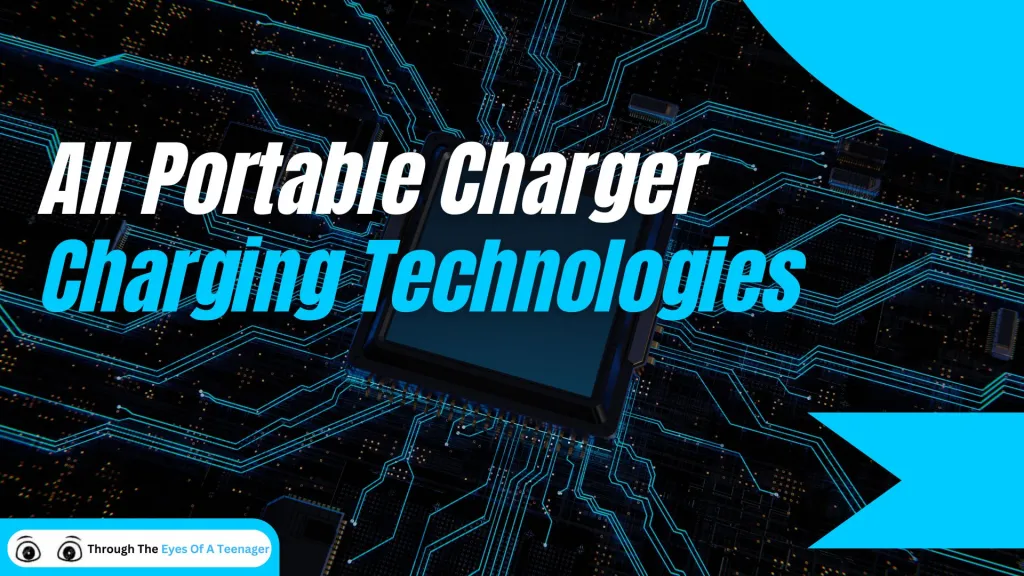


Are Portable Chargers Safe? Everything You Need to Know in 2024
Discover the truth about portable charger safety in 2024. Learn about potential risks, how to choose safe devices, and essential tips to protect your electronics and yourself. (140 characters)
Can Portable Chargers Charge Laptops in 2024: Everything You Need to Know
Discover how portable chargers can power your laptop on the go. Learn about compatibility, wattage requirements, and top tips for choosing the right portable charger in 2024.
Is a 10,000 mAh Power Bank Good? What You Need to Know in 2024
Discover if a 10,000 mAh power bank is the right choice for your charging needs. Learn about capacity, charging capabilities, portability, and how to choose the perfect portable charger.
Power Bank vs. Portable Charger: Understanding the Key Differences in 2024
Confused about power banks and portable chargers? Discover the essential differences, features, and which device is right for your charging needs in our comprehensive guide.
How Many Watts Do I Need to Charge My Laptop? Power Requirements Guide 2024
Discover exactly how many watts your laptop needs to charge properly. Learn about power requirements, charger compatibility, and how to choose the right wattage for your device in 2024.