(Image credit: Shutterstock)
nnnnWhat charger does Android use, and is it better than iPhone chargers? Great question! Well the quick answer is that Android uses the USB-C port, which is not only super fast but also incredibly efficient.
nnnnCompared to iPhone’s old Lightning port, USB-C is the clear winner. It’s versatile, faster for both charging and data transfer, and compatible with a ton of other devices. Fun fact: USB-C can deliver up to 100 watts of power, which is why it’s also used in devices like the Nintendo Switch and many laptops.
nnnnThere are actually a few types of USB, but the one that fits your Android is usually USB-C. The other end of your cable is usually USB-A, which is the chunkier plug that goes into your wall adapter or car charger.
nnnnThe cool thing about USB-C is that it’s slowly becoming the standard, even for iPhone’s! In fact, the newest iPhone models have finally switched to USB-C. So Apple fans are just now catching up to the tech that Android users have been enjoying for years now.
nnnnUSB-C isn’t just better for speed—it’s also more durable and easier to use. No more guessing which way to plug it in, and because it’s universal, you can charge multiple gadgets with the same cable. Whether you’re powering up your smartphone, tablet, or gaming console, USB-C has you covered. So, if you ask me, Android’s charging game has been ahead of the curve for quite a while!
nnnnHelpfull article:
nnnnHow to Choose the Best Portable Charger for Your Smartphone in 2024
nnnnDiscover how to select the perfect portable charger for your smartphone in 2024. Learn about capacity, charging speed, size… Read more
Best latest article:
nnnnnTable of Contents:
n nUnderstanding the Benefits of USB-C Charging
nnnnIs USB-C good, and why is everyone using it? Well, it’s pretty much a must-have these days, and for good reason. USB-C can charge a ton of different devices, from phones to laptops, and it’s quickly become the go-to option for fast charging and data transfer. It’s faster and more reliable than most other cables out there. With support for USB 3.1 Type-C ports, USB-C handles larger charging currents—anywhere between 3A to 5A—which means faster charging for your devices.
nnnn
One of the coolest things about USB-C is that it even supports reverse charging. Do you ever run out of battery and need to charge your phone, but don’t have a charger? With USB-C, you can plug your phone directly into someone else’s device and borrow some of their battery. It’s a pretty handy feature that can save the day when you’re low on power. Plus, USB-C is designed to last, built to handle at least 10,000 plug-ins and unplugging, making it super durable.
nnnnWhat makes USB-C especially stand out is its ability to support high wattage—sometimes over 200W. Meaning it can charge devices much faster than most traditional chargers. And because it’s more efficient, USB-C draws less power, saving energy in the long run. So, whether you’re charging your phone, gaming console, or laptop, USB-C is clearly one of the best options available today.
nnnnKey benefits of USB-C:
nnnn- n
- Fast charging speeds: Handles currents between 3A to 5A for quicker charges. nnnn
- Data transfer efficiency: Faster and more reliable than older cables. nnnn
- Reverse charging: Use one device to charge another when needed. nnnn
- Durability: Designed for at least 10,000 plug-ins and unplugging. nnnn
- High wattage support: Can handle up to 200W+, ideal for charging larger devices. nnnn
- Energy-efficient: Draws less power than traditional chargers. n
USB-C vs. Lightning Port: The Ultimate Showdown
nnnnUSB-C and Apple’s Lightning port have been battling it out since iPhones first adopted the Lightning connector back in 2012. Over the years, both cables have seen major changes, but today, USB-C is the clearly the definitive winner. Even Apple has recognized this, which is why they’ve made the switch to USB-C for all their latest models. So, why is USB-C better? Well, it boils down to two main reasons: it’s more universally compatible with other devices, and it offers significantly faster speeds for both data transfer and charging.
nnnn
Firstly, USB-C is more convenient because it’s already widely used for so many devices. That means you don’t need two completely different cables anymore—one for your iPhone and another for everything else. Whether it’s your Android phone, Nintendo Switch, or laptop, USB-C works for all of them. The second reason USB-C is better is its sheer speed. When it comes to data transfer for example, Lightning cables top out at a pretty slow 480 Mbps, while USB-C can handle an insane 40 Gbps—which is 85 times faster! Imagine transferring a whole movie in seconds instead of minutes.
nnnnnnnn
Get all the latest post on through the eyes of a teenager straight in your inbox.
nnnnSubscribe to stay updated, it’s free!
nnnBut it’s not just about data speeds. Charging is another area where USB-C crushes Lightning. While Lightning maxes out at 20W, USB-C can handle up to a massive 240W—which is 12 times faster! So, whether you’re powering up your phone or your laptop, USB-C gets the job done in way less time.
nnnnHere’s a quick comparison of the two:
nnnn| Feature | USB-C | Lightning |
|---|---|---|
| Data Transfer Speed | Up to 40 Gbps | 480 Mbps |
| Max Charging Power | 240W | 20W |
| Compatibility | Widely universal | Only Apple devices |
| Durability | High | Moderate |
So, in the battle of USB-C vs Lightning, USB-C easily takes the crown with faster speeds, higher charging capacity, and universal compatibility.
nWhy USB-C Became the Standard for Android
nnnnUSB-C has become the go-to charging solution for Android, but it wasn’t always this way. Before USB-C, Android devices used something called micro-USB, which was much slower and less efficient. Over time, as technology advanced and devices demanded more and more power and faster data transfer speeds. It became clear that micro-USB just couldn’t keep up.
nnnnWhich is when USB-C changed the game with its faster charging, reversible design, and universality across multiple devices. Today, it’s the standard for not only Android phones but also laptops, tablets, and even most gaming consoles.
nnnn
One of the biggest reasons USB-C won over micro-USB is its fast charging capability. With support for higher power delivery, USB-C can charge your phone much quicker than older cables ever could . It’s designed to handle more current, which means you can power up your device faster and get on with your day. On top of that, the data transfer speeds are miles ahead—USB-C can transfer data at up to 40 Gbps! Which makes it perfect for anyone who needs to move files quickly between devices. This massive jump in performance is why USB-C became the logical choice for all modern Android devices.
nnnnAnother reason USB-C became the standard is its universality. Unlike micro-USB, which was specific to certain devices, USB-C works with almost everything—from smartphones to laptops. That means fewer cables cluttering up your drawer and more convenience when traveling or working on the go. Plus, the reversible design means no more fumbling to plug it in the right way. It just works, no matter which side you use.
nnnnHere’s a quick look at how USB-C stacks up against micro-USB:
nnnn| Feature | USB-C | Micro-USB |
|---|---|---|
| Charging Speed | Up to 240W | Max 18W |
| Data Transfer Speed | Up to 40 Gbps | Up to 480 Mbps |
| Reversible Design | Yes | No |
| Device Compatibility | Universal | Limited |
| Durability | At least 10,000 uses | Roughly 1,500 uses |
In short, USB-C became the standard for Android because it’s faster, more versatile, and far more user-friendly than anything that came before it. Whether you’re charging your phone or transferring files, USB-C makes it quicker, simpler, and way more efficient than micro-USB ever did.
nHow to Choose the Best Charger for Your Android Device
nnnnChoosing the right charger for your Android device might seem simple, but with so many options out there, it can quickly get pretty confusing. The main thing to consider is whether the charger supports USB-C, which has become the standard for most Android phones. However, just having a USB-C cable isn’t enough. You’ll also want to make sure it supports fast charging and has the right power output for your specific device. Some chargers can provide a ton of power, while others might charge your phone slowly.
nnnn
One key factor when picking the best charger is wattage. Many Android phones support fast charging, but you’ll need a charger that provides enough power for it to work. For example, some newer phones can handle up to 65W or more, while older models might max out around 18W. So, if your charger’s wattage is too low, you won’t get those fast charging speeds that USB-C is known for. Also, consider looking for chargers that support Power Delivery (PD) or Qualcomm Quick Charge. Both of these technologies will make sure your phone charges as quickly as possible.
nnnnAnother thing to keep in mind is compatibility. While USB-C is pretty universal, not all chargers are built the exact same. Some come with multiple ports, allowing you to charge your phone, tablet, and even your laptop at the same time. Others might offer additional features like overcharge protection or built-in safety mechanisms, which prevent your phone from overheating. These extra features can give you peace of mind and help you keep your device running smoothly in the long run.
nnnnHere’s a breakdown of what to look for in a charger:
nnnn| Feature | What to Look For |
|---|---|
| Wattage | Match your phone’s fast charging capability (e.g., 18W, 30W, 65W) |
| Fast Charging Technology | Supports Power Delivery (PD) or Qualcomm Quick Charge |
| Ports | Multiple USB-C ports if you need to charge several devices |
| Safety Features | Overcharge protection, heat control |
| Brand Reliability | Choose trusted brands like Anker, Samsung, or Aukey |
To sum it up, the best charger for your Android device should support USB-C, have enough wattage to take advantage of fast charging, and ideally include extra safety features to protect your phone. Whether you’re after a single-port charger for travel or a multi-port one for home use. You’ll have to make sure it’s equipped with the latest fast-charging technology to keep your phone powered up and ready to go.
nFAQ’s
nnnnWhile most USB-C chargers are compatible with Android devices, it’s important to make sure the charger provides the right wattage for your phone. Using a charger with too low of a power output might slow down charging, and using one with higher wattage won’t necessarily make it faster unless your phone supports it. Always check your phone’s specs to know the maximum charging power it can handle.
nIt depends on the wattage. While USB-C is a universal connector, laptops typically require much higher wattage than phones. If your charger provides enough power (usually 30W or higher for lightweight laptops), you should be able to use the same charger. However, always check your laptop’s specific power needs to avoid undercharging.
nYes, not all USB-C cables are created equal. Some only support basic charging and data transfer, while others are designed for fast charging and high-speed data transfers. To make sure you’re getting the most out of your charger, use a USB-C cable that supports Power Delivery or Quick Charge if your phone is compatible.
n








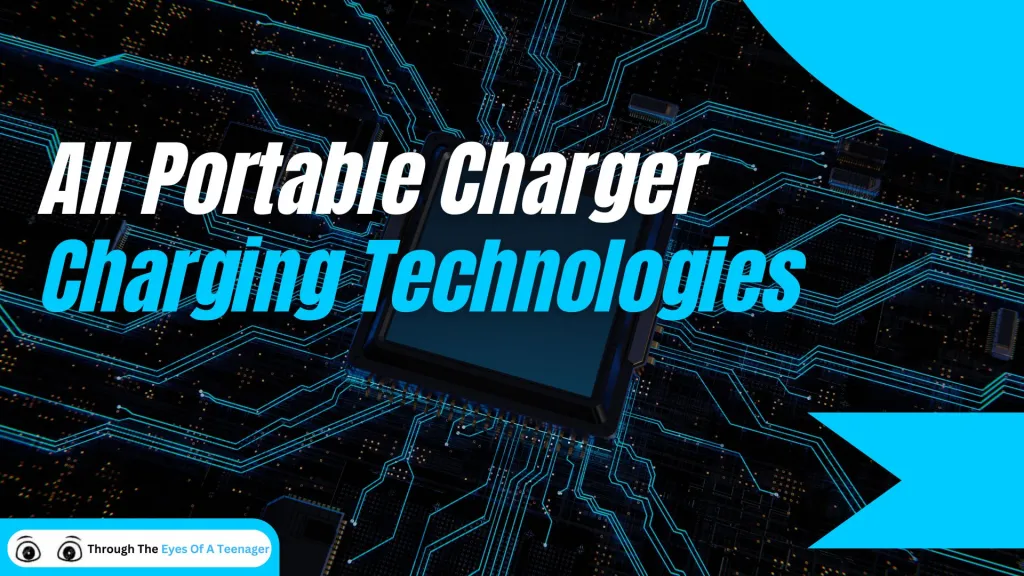


Are Portable Chargers Safe? Everything You Need to Know in 2024
Discover the truth about portable charger safety in 2024. Learn about potential risks, how to choose safe devices, and essential tips to protect your electronics and yourself. (140 characters)
Can Portable Chargers Charge Laptops in 2024: Everything You Need to Know
Discover how portable chargers can power your laptop on the go. Learn about compatibility, wattage requirements, and top tips for choosing the right portable charger in 2024.
Is a 10,000 mAh Power Bank Good? What You Need to Know in 2024
Discover if a 10,000 mAh power bank is the right choice for your charging needs. Learn about capacity, charging capabilities, portability, and how to choose the perfect portable charger.
Power Bank vs. Portable Charger: Understanding the Key Differences in 2024
Confused about power banks and portable chargers? Discover the essential differences, features, and which device is right for your charging needs in our comprehensive guide.
How Many Watts Do I Need to Charge My Laptop? Power Requirements Guide 2024
Discover exactly how many watts your laptop needs to charge properly. Learn about power requirements, charger compatibility, and how to choose the right wattage for your device in 2024.