In today’s digital age, students like myself face a crucial decision when it comes to their primary learning device: tablet or laptop? With technology evolving at breakneck speed, the lines between these devices are blurring, making the choice more complex than ever. Did you know that 65% of students now use either a tablet or laptop as their main study tool? Let’s dive into the tablet vs laptop debate and help you make an informed decision that’ll supercharge your academic journey!
Helpfull article:
HOW TO CLEAR CACHE ON IPAD: QUICK AND EASY METHODS FOR 2024
Discover simple steps to clear cache on your iPad, boosting performance and freeing up storage. Learn multiple methods to… Read more
Best latest article:
Table of Contents:
- 01 The Rise of Digital Learning: Why Device Choice Matters
- 02 Tablets: Portable Powerhouses for On-the-Go Students
- 03 Laptops: Versatile Workhorses for Comprehensive Computing
- 04 Cost Comparison: Balancing Budget and Features
- 05 Portability and Battery Life: The Mobile Student’s Perspective
- 06 Software and App Ecosystem: Tools for Academic Success
- 07 Typing and Note-Taking: The Core of Student Productivity
- 08 Entertainment and Downtime: Because All Work and No Play…
- 09 Tablets vs Laptops for Students in 2024: Conclusion
- 10 FAQ’s
The Rise of Digital Learning: Why Device Choice Matters
Technology has undeniably transformed modern education, making it more dynamic and accessible. Gone are the days when learning was confined to textbooks and lectures. Now, students have a huge collection of digital tools at their fingertips—everything from interactive apps to online courses. For instance, platforms like Khan Academy and Coursera let you dive into subjects at your own pace and explore topics in depth. But it’s not all smooth sailing. The sheer volume of resources available can be overwhelming, and sifting through them to find quality content can sometimes be tricky.

One of the best things about tech in education is how it can be personalized to each students needs & abilities. Adaptive learning software makes lessons fit to individual needs, making it easier for students to understand challenging concepts. This can be a game-changer, especially for those with diverse learning styles or who need a bit of extra help. Still, it’s essential for teachers and parents to help students use these tools wisely to avoid distractions and keep their learning on track. However, as a highschool student myself, adaptive learning software really makes it easier for me to understand more challenging subjects like maths or languages.
Choosing the right device can seriously impact how well you learn. Whether it’s a high-performance laptop for running complex software or a tablet for note-taking and reading, the right device can make all the difference. Hybrid devices that blend features of both tablets and laptops are also worth considering if you need a bit of both worlds. For this I would recommend the Lenovo IdeaPad Flex 5 because of it’s affordability and performance.
Here’s a quick rundown of what to look for in a device to match your academic needs:
- Performance: Make sure it has enough power and memory for your tasks.
- Portability: If you’re always on the go, a lightweight device is best.
- Battery Life: Long battery life means fewer interruptions during long study sessions.
- Display Quality: A high-resolution screen can make reading and design tasks much easier on the eyes.
When selecting the best tech for students, here are two top choices for laptops and iPads:
Best Laptops for Students:
- Lenovo IdeaPad Flex 5 – Offers a great balance of affordability and performance, with a versatile design ideal for various academic needs.
- Acer Aspire 5 – Known for its solid performance and budget-friendly price, making it a reliable choice for students who need a dependable laptop for everyday tasks.
Best iPads for Students:
- iPad 10th Generation – Provides a good mix of performance and affordability, suitable for note-taking and light productivity tasks.
- iPad 9th Generation – Offers excellent value with solid performance and compatibility with the Apple Pencil, perfect for students who need a reliable tablet for academic work.
These options ensure students have the tools they need to enhance their learning experience and stay productive whilst being affordable.
By picking a device that fits your needs, you’ll be set up to make the most of your tech and support your academic goals. Whether you’re diving into coding, design, or just need a reliable tool for note-taking, the right device can boost your productivity and enhance your learning experience.
Tablets: Portable Powerhouses for On-the-Go Students
Tablets have become a popular choice for academic use, and it’s easy to see why. They’re versatile, portable, and packed with features that can enhance your learning experience. For students, tablets offer a unique blend of functionality and convenience. They’re perfect for reading e-textbooks, taking notes, and even running educational apps that make learning interactive and engaging. Plus, their lightweight design means you can easily carry them around campus or from class to class without feeling weighed down.

When it comes to popular tablet models for students, there are a few standouts that cater to different needs and budgets. For instance, the Apple iPad is a top choice for its smooth performance and extensive app ecosystem. It’s ideal for students who want a high-quality device with a range of educational and productivity apps. On the more budget-friendly side, the Samsung Galaxy Tab A offers solid performance at a lower price point, making it a great option for students who need a reliable tablet without breaking the bank. Another noteworthy option is the Microsoft Surface Go, which provides the versatility of a laptop in a tablet form, perfect for those who need to run more demanding applications or multitask.
Here’s a quick list of key features to look for in a student-friendly tablet:
- Performance: Ensure the tablet has a fast processor and sufficient RAM to handle your academic tasks smoothly.
- Portability: A lightweight and compact design will make it easy to carry between classes.
- Battery Life: Look for a tablet with long battery life to get you through a full day of lectures and study sessions.
- Screen Quality: A high-resolution display will reduce eye strain and enhance your reading and multimedia experiences.
- Storage Capacity: Choose a tablet with enough storage for your e-books, notes, and other academic materials. Some models offer expandable storage options, which can be a bonus.
By focusing on these features, you can find a tablet that’s not only perfect for your studies but also fits into your lifestyle. Whether you’re taking notes, reading textbooks, or using educational apps, the right tablet can make your academic life a lot easier and more enjoyable.
Laptops: Versatile Workhorses for Comprehensive Computing
Laptops have become indispensable in the academic world, offering a range of benefits that make studying and managing schoolwork more efficient. Their versatility and power mean they can handle everything from writing essays and conducting research to running complex software for subjects like graphic design or programming. Unlike tablets, laptops typically provide a full keyboard and larger screen, which can be crucial for tasks that require extensive typing or detailed work. Additionally, many laptops offer robust multitasking capabilities, allowing students to work on multiple projects or assignments simultaneously without slowing down.
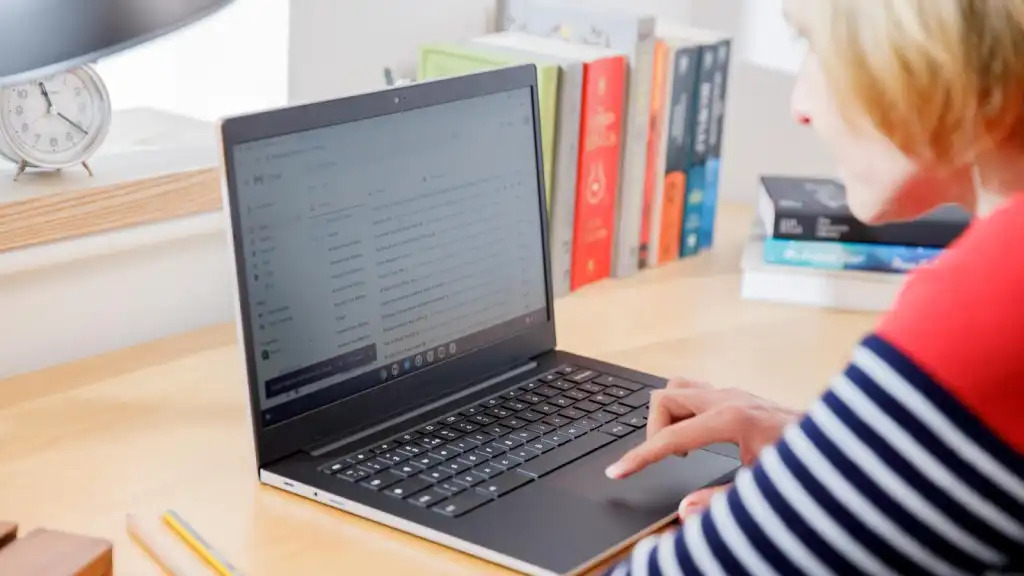
When it comes to selecting a laptop, there are several top choices that cater to various student needs. For students who need high performance, the MacBook Air is a great pick with its sleek design and powerful specs, making it ideal for demanding tasks. For a more budget-friendly option, the Acer Aspire 5 offers solid performance and good build quality at a lower price point. If you’re looking for something that combines performance with flexibility, the Microsoft Surface Laptop Studio is an excellent choice, providing a versatile design that doubles as a tablet, perfect for students who need to switch between different modes of use.
Here’s a rundown of essential specifications to consider when choosing a student laptop:
- Processor: A fast processor (like Intel Core i5 or AMD Ryzen 5) ensures smooth performance for multitasking and demanding applications.
- RAM: At least 8GB of RAM is recommended to handle multiple programs and browser tabs efficiently.
- Storage: Opt for a laptop with at least 256GB of SSD storage for faster boot times and ample space for files and software. Some models also offer expandable storage options.
- Battery Life: Look for a laptop with long battery life to get through a full day of classes and study sessions without needing a charge.
- Display: A high-resolution display (Full HD or better) will enhance your viewing experience, making it easier to read and work on detailed projects.
Choosing a laptop with these specifications will ensure you have a reliable and efficient tool for your academic journey. Whether you’re writing papers, working on group projects, or running specialized software, the right laptop can make all the difference in staying organized and productive throughout your studies.
Cost Comparison: Balancing Budget and Features
When deciding between a tablet and a laptop for academic use, understanding the cost differences can help you make an informed choice. Initially, tablets often come with a lower price tag compared to laptops, making them an attractive option if you’re looking for a more budget-friendly device. For example, you might find a decent tablet for around $200 to $300, whereas laptops generally start at around $400 and can easily go up from there depending on the specifications and brand.
However, the initial purchase price is just one part of the equation. Long-term costs can also add up, including expenses for accessories, software, and potential upgrades. Tablets might require additional investments in accessories like keyboards or styluses, which can range from $50 to $150. On the other hand, laptops often come with higher upfront costs but might not require as many additional accessories, though they can also need software updates and occasional upgrades to keep up with demanding tasks.
To give you a clearer picture, here’s a cost comparison table that outlines the typical initial and long-term costs for both tablets and laptops:
| Cost Factor | Tablets | Laptops |
|---|---|---|
| Initial Purchase Price | $200 – $300 | $400 – $1,200 |
| Keyboard/Case | $50 – $150 | Often included, $50 – $100 if purchased separately |
| Stylus/Accessories | $20 – $100 | Not usually required |
| Software | Often free or inexpensive apps available | $100 – $200 for software licenses |
| Upgrades | Limited, typically not needed | $100 – $300 for RAM/SSD upgrades |
In terms of value for money, it often comes down to what you need the device for. Tablets offer a more affordable initial purchase and are great for tasks like note-taking and reading. However, if you need a device for more intensive academic work, such as running complex software or multitasking, a laptop may offer better long-term value despite the higher upfront cost. With a laptop, you’re investing in a more robust and versatile tool that can handle a broader range of academic tasks, which might be worth the additional expense if you’re looking for long-term usability and performance.
Ultimately, the choice between a tablet and a laptop depends on your specific needs and budget. Both have their advantages and potential additional costs, so weighing these factors can help you decide which device offers the best bang for your buck in the long run.
Portability and Battery Life: The Mobile Student’s Perspective
When choosing between a tablet and a laptop for academic use, it’s important to weigh factors like weight, battery life, and how the device impacts your study habits and productivity.
For students who are constantly on the move, the weight and size of your device can make a big difference. Tablets are generally lighter and more compact, making them easy to carry around in a backpack or even a large purse. This portability is ideal for daily commutes or moving between classes. On the other hand, laptops, while more powerful, are bulkier and can weigh anywhere from 2 to 5 pounds. If you’re lugging a laptop around all day, it might become cumbersome, especially if you’re already carrying other textbooks and supplies.

Battery life is another crucial factor. Here’s a comparison of what you might expect:
- Tablets: Typically offer between 8 to 12 hours of battery life on a single charge. This range is usually sufficient for a full day of classes and studying, allowing you to work throughout the day without needing to recharge.
- Laptops: Battery life can vary significantly depending on the model and usage. Many laptops provide 6 to 8 hours of battery life, though some high-end models can last up to 12 hours. If you’re using power-hungry applications or multitasking heavily, you might find yourself needing to recharge more frequently.
The choice between a tablet and a laptop can also affect how you study and your overall productivity. Tablets are great for quick note-taking, reading, and accessing educational apps. They’re convenient for jotting down ideas or accessing information on the go. However, they may not be as efficient for tasks that require extensive typing or multitasking. Laptops, on the other hand, provide a full keyboard and more powerful processing capabilities, making them better suited for writing essays, conducting research, and running complex software. The larger screen size also facilitates multitasking, such as having multiple windows open at once, which can lead to increased productivity for tasks that require detailed work or substantial typing.
Choosing the right device involves balancing these factors based on your daily needs and study habits. If portability and battery life are top priorities, a tablet might be the way to go. But if you need a robust tool for intensive tasks and multitasking, a laptop could offer the productivity boost you’re looking for.
Software and App Ecosystem: Tools for Academic Success
When deciding between a tablet and a laptop for academic use, it’s essential to consider how each device stacks up in terms of educational app availability, compatibility with school systems, and multitasking capabilities.
Educational apps and programs are crucial for modern learning, and their availability can greatly influence your choice of device. Tablets offer access to a wide range of educational apps designed for interactive learning, such as digital textbooks, note-taking apps, and study aids. Popular platforms like the Apple App Store and Google Play Store have numerous apps tailored for various subjects and grade levels. However, while tablets have strong app ecosystems, laptops typically provide broader software options for academic use, including full desktop versions of productivity suites and specialized software for subjects like coding or graphic design.
Compatibility with school systems and requirements is another critical factor. Many educational institutions use specific platforms and tools for assignments, collaboration, and communication. Laptops generally offer better compatibility with these systems due to their support for a wide range of operating systems and software applications. For instance, if your school uses a particular learning management system (LMS) or requires specific software for coursework, a laptop is more likely to meet these needs. Tablets can sometimes face limitations with certain software or may require workarounds to access specific academic resources.
When it comes to multitasking capabilities and workflow efficiency, laptops usually have the upper hand. Their larger screens and more powerful processors make it easier to work on multiple tasks simultaneously. For example, you can have a research paper open in one window while referencing a digital textbook in another, or run several applications at once without experiencing slowdowns. Tablets, while highly portable and convenient, often have smaller screens and less processing power, which can limit your ability to multitask effectively. However, tablets can still handle basic multitasking and are often sufficient for tasks like checking emails or taking notes during lectures.
Here’s a comparison table that highlights these aspects:
| Aspect | Tablets | Laptops |
|---|---|---|
| Educational Apps | Wide range of interactive apps available; good for quick tasks | Access to full desktop software; broader range of programs |
| Compatibility with School Systems | May face limitations; some systems might require workarounds | Generally better compatibility with various school systems and software |
| Multitasking Capabilities | Smaller screen and less powerful; suitable for basic multitasking | Larger screen and more powerful; ideal for extensive multitasking and workflow efficiency |
Choosing between a tablet and a laptop involves balancing these factors based on your academic needs and workflow preferences. If you prioritize portability and app access, a tablet might be the best choice. However, if you need robust software compatibility and superior multitasking capabilities, a laptop could provide the efficiency and flexibility required for a demanding academic workload.
Typing and Note-Taking: The Core of Student Productivity
When deciding between a tablet and a laptop for academic purposes, there are a few key factors to consider, such as keyboard type, handwriting support, and ergonomics, all of which can influence your overall study experience.

The choice between on-screen and physical keyboards can significantly impact your typing comfort and efficiency. Tablets typically use on-screen keyboards, which are handy for quick typing and versatile in switching between different languages or layouts. However, for long typing sessions, such as writing essays or detailed reports, on-screen keyboards can be less comfortable and slower compared to physical keyboards. Laptops come with physical keyboards that offer a more tactile and comfortable typing experience, which can be crucial for students who need to type frequently and efficiently.
Handwriting and stylus support is another area where tablets have an edge. Many tablets support styluses, making them excellent for taking handwritten notes, sketching diagrams, or annotating documents. This feature provides a natural writing experience and is especially useful for subjects that benefit from drawing or freehand notes. While some laptops also offer stylus support, it is more commonly associated with tablets, making them a preferred choice for students who value direct screen interaction.
Ergonomics also play a vital role in your study routine. Tablets, due to their smaller size and versatility, might not always provide the best ergonomic support. Holding a tablet for extended periods or using it in awkward positions can lead to neck or wrist strain. Laptops, with their larger screens and built-in keyboards, generally offer better ergonomic options. Using a laptop on a desk with an external keyboard and mouse can help maintain a more comfortable and healthy posture, which is crucial for long study sessions.
Here’s a breakdown of how these factors might impact your choice:
- On-screen vs Physical Keyboards: On-screen keyboards are good for quick tasks but can be less comfortable for extended typing. Physical keyboards on laptops are better for long typing sessions.
- Handwriting and Stylus Support: Tablets excel in this area with support for styluses, ideal for note-taking and drawing. Laptops have less focus on this feature.
- Ergonomics: Tablets can lead to strain if used for long periods. Laptops generally provide better ergonomic setups for extended use.
Balancing these aspects based on your study habits and needs will help you choose the device that best supports your academic work. If you value flexibility and stylus use, a tablet might be your best bet. However, if you need a comfortable typing experience and ergonomic support, a laptop could be the better choice.
Entertainment and Downtime: Because All Work and No Play…
When choosing between a tablet and a laptop for both academic and leisure activities, it’s essential to consider how each device performs in gaming, media consumption, and balancing study with relaxation.
The gaming capabilities of tablets and laptops vary significantly. Tablets are often preferred for casual gaming due to their portability and touchscreens. They are ideal for quick, on-the-go gaming sessions and can handle many popular casual games effectively. However, tablets generally have less powerful hardware compared to laptops, which can limit their ability to run high-end games smoothly. Laptops, on the other hand, are designed for more intensive gaming experiences. With their powerful processors and dedicated graphics cards, laptops can handle complex graphics and high frame rates, providing a more immersive gaming experience. If you’re into serious gaming or need high performance, a laptop is usually the better choice.

In terms of media consumption, both tablets and laptops offer distinct advantages. Tablets are highly portable and provide a more personal viewing experience, making them perfect for watching videos, reading e-books, or streaming content while on the move. The touch interface allows for easy navigation through media apps and the compact size makes them convenient for various settings. Laptops, with their larger screens, offer a more expansive viewing experience that enhances movie watching or streaming. They also typically feature better sound systems, making them suitable for a richer media experience. For tasks like video editing or content creation, laptops provide more robust capabilities and a larger screen that can improve workflow and efficiency.
Balancing academic work with leisure activities is another important consideration. Tablets are great for quick access to study materials and can serve as a convenient tool for casual breaks or light gaming. Their portability makes them easy to use between classes or during commutes. However, for more substantial academic tasks, such as writing essays or conducting research, a laptop offers a more powerful and versatile solution. It provides a full keyboard and a larger screen, which are beneficial for extended typing sessions and multitasking. A laptop can efficiently handle both academic responsibilities and leisure activities, making it a well-rounded choice for managing your study and relaxation time.
Here’s a summary of how these aspects might influence your choice:
- Gaming Capabilities: Tablets are good for casual gaming, but laptops offer better performance for high-end games.
- Media Consumption: Tablets are portable and great for personal viewing, while laptops provide a larger screen and better sound for an immersive experience.
- Balancing Study and Leisure: Tablets are convenient for quick tasks and breaks, but laptops are better for intensive academic work and offer a comprehensive solution for both study and leisure.
Choosing the right device involves assessing your needs for gaming, media consumption, and how you balance academic and leisure activities. If portability and casual use are priorities, a tablet might be ideal. But if you need robust performance and versatility for both studying and entertainment, a laptop could be the better choice.
Tablets vs Laptops for Students in 2024: Conclusion
Whew! We’ve covered a lot of ground in our tablets vs laptops showdown. The truth is, there’s no one-size-fits-all answer – your perfect device depends on your unique needs, budget, and study style. Consider your course requirements, daily routine, and personal preferences when making your choice. Remember, the best device is the one that empowers you to learn effectively and efficiently. So, are you Team Tablet or Team Laptop? Whatever you choose, here’s to crushing your academic goals with the perfect tech sidekick!
FAQ’s
Yes, some high-end tablets offer impressive gaming capabilities. Tablets with powerful processors, high refresh rate displays, and dedicated graphics can handle many modern games quite well. For top-tier gaming, however, laptops with dedicated graphics cards and more powerful processors generally provide a superior experience.
Laptops typically offer broader software compatibility due to their more robust operating systems like Windows or macOS. They can run a wide range of academic software, from complex data analysis tools to advanced programming environments. Tablets run on mobile operating systems like iOS or Android, which might have limited versions of some software but are improving in terms of available apps.
While you can perform basic video editing on tablets, for more complex and demanding video projects, a laptop with a powerful processor and dedicated graphics is preferable. Laptops offer more advanced editing software and better performance for handling large files and intricate editing tasks.







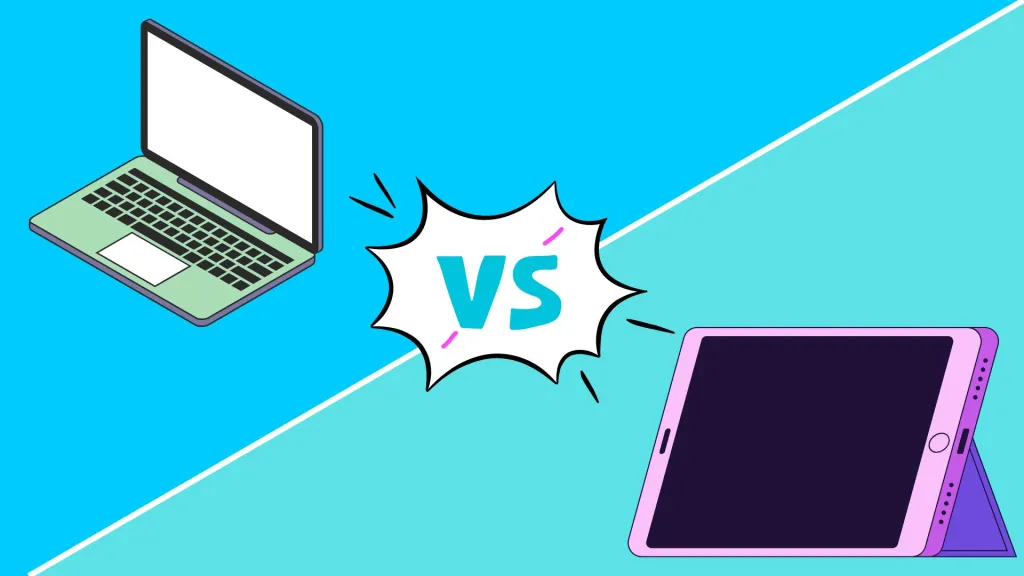





Redragon YAMA K550 Review: Feature-Packed & Affordable
Looking for a premium full-size keyboard under $100? The Redragon YAMA K550 delivers RGB, macros, and serious value.
How Charging Your Power Bank to 100% Can Damage It
Learn why you shouldn’t charge your power bank to 100% and tips on extending your power banks lifespan.
Power Bank Lifespan: How Many Charges Will You Get?
Learn how to make your power bank last 3-5 years with expert tips on usage, storage, and maintenance. Discover the secrets to longer battery life!
Portable Charger Technologies: A Complete Guide to Fast Charging in 2024
Discover the latest portable charger technologies, from USB-PD to GaN charging. Learn which fast-charging standard is best for your devices and how to choose the right power bank.
Can Portable Chargers Overheat? Understanding the Risks and Safety Measures in 2024
Discover the potential risks of portable charger overheating, learn why it happens, and get crucial safety tips to protect your devices and yourself in 2024.