Wireless chargers have become a pretty big thing over the last few years, but do all iPhones even support it? and does the iPhone SE have wireless charging? Today I’ll be answering exactly that question and leave some of my recommendations for wireless chargers. And if you want to know which other iPhones also support wireless charging, check out this blog post.
nnnnWhile the original iPhone SE from 2016 doesn’t have wireless charging, the latest iPhone SE 2&3 does have this feature. Wireless charging for the iPhone SE was first announced with the 2020 iPhone SE 2nd generation, this means that people with either the latest iPhone SE or the second generation can enjoy wireless charging from any Qi-certified wireless charger. However, the iPhone SE doesn’t support MagSafe which is annoying but understandable by Apple.
nnnnnnnnWhat Is Wireless Charging?
nnnnnnnn

You’ve probably heard of wireless charging, but if you’re unsure about what it is, let me quickly explain. For smartphones, wireless charging involves a coil in the phone that receives energy from a charging pad. The pad has its own coil, which interacts with the phone’s coil. This is super handy as you can just leave your iPhone on the charging pad without connecting any cables and it will just start charging by itself. However, studies have shown that wireless charging is much less efficient than wired charging, which is something to consider.
nnnnThis loss in efficiency is due to a couple of factors. Firstly, if the wireless charging pad and the phone’s coil aren’t perfectly aligned, the charging process becomes less efficient. Apple’s MagSafe and the Qi2 standard offer a partial solution by including magnetic coils in the charger that align with magnets in the back of your phone. This ensures perfect alignment and maximizes efficiency when transferring energy. But even with MagSafe, 36% more energy is lost compared to wired charging, and the battery gets significantly warmer.
nnnnSo, keep this in mind when deciding whether to switch to wireless charging. If you still prefer the convenience of not dealing with cables, continue reading for my wireless charging recommendations. If you want to know how fast each iPhone charges wirelessely, check out this blog post where I compare each iPhone’s wireless charging speed.
nnnnnnnnWireless Chargers Recommendations
nnnnnnnn
Here are some of my recommendations for wireless chargers if you’re interested in getting one for your iPhone. Note that you can only receive 7.5W of power from these chargers when using an iPhone 11 or older, however, if you own an iPhone 12 or newer you can wirelessly charge up to 15W
nnnn- n
- Anker MagGo Powerbank, if you want to know more about it, click here where I tell you all about it in my latest Tech For Teenagers post. n

nnnn
2. Belkin 15W MagSafe Wireless Charger Pad, This wireless charging pad is capable of fast charging the iPhone 15 and other compatible devices. While it doesn’t include a wall adapter, it features a long power cable, MagSafe support, and an integrated stand.
nnnn
nnnn
3. Anker 315 Wireless Charger, Anker’s budget-friendly 315 Wireless Charger offers up to 10-watt charging for Android phones and 7.5-watt for iPhones. It features a sleek, slim design with a grippy surface, and includes a USB-C cable, but requires a separate power adapter for optimal performance.
nnnn
Conclusion
nnnnnnnn
So in conclusion, the latest 2nd & 3rd generation iPhone SE does support wireless charging. This is super convenient for people who don’t feel like the hassle of always needing a cable to charge their iPhone. And after selecting one of the chargers I previously mentioned you’re good to go and can now enjoy the convenience of wireless charging! I hope this blog post helped you with your wireless charging needs and be sure to check out some of my other blog posts.
n








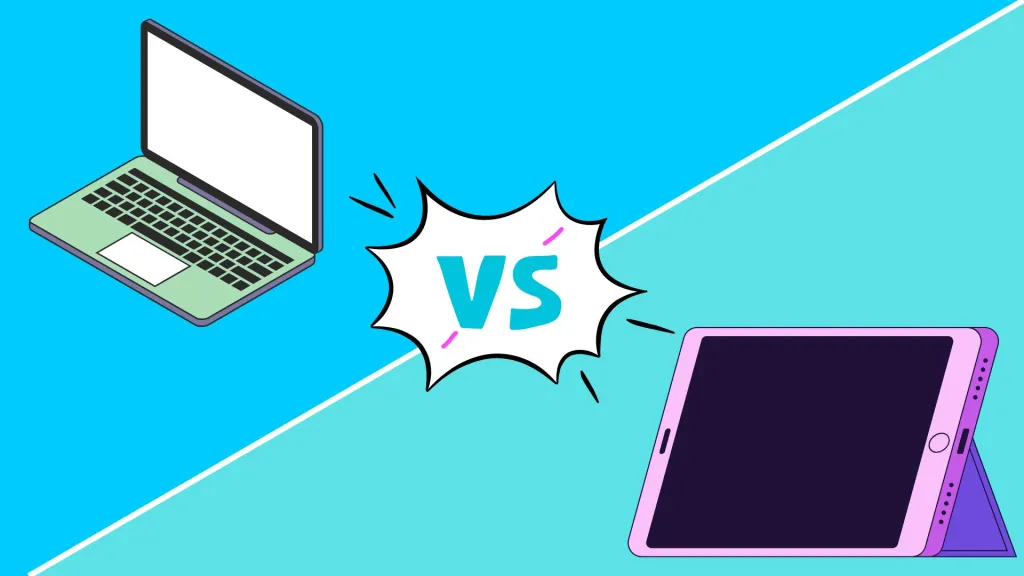

2025 How To Screenshot on iPad: Easy Step-by-Step Guide
n Taking a screenshot on you’re iPad can be really handy if you want to shar would you’re looking at or just want to save it for later. So that’s why today I’m going to explain exactly how to screenshot on iPads in 2024. After reading this post you will know exactly how to screenshot…
Easy 5 Step Tutorial: Connect PS5 Controller to PS5 and PC
This post gives a 5-step tutorial on connecting your PS5 controller to your PS5 and PC. It also includes troubleshooting tips and FAQs.
TV Buying Guide: 5 Essential Tips for Choosing the Right TV | 4K, HDR, Screen Size
n Are you always struggling when trying finding the right TV? You probably often ask yourself: what size do I need? What resolution is enough for me? Do I need an OLED? Well no need to worry anymore because I have created a list of 5 things you need to take into account when searching…
Google TV vs Roku 2024: Which Smart TV Platform is Best?
Google TV & Roku have both been out for quite some time now, but which is the best in 2024? Well that’s what I’m going to discuss in this post, aswell as some other things you should take into account when choosing between Google TV & Roku. Google TV vs Roku Quick Summary: Google TV…
Tech for teenagers August: Top 5 BEST OLED TV’s in [2024] for around $1000
The top 5 OLED TVs under $1000 for 2024 include LG C4 OLED EVO, Sony A80L OLED, LG C3 OLED EVO, Samsung S90C OLED, and LG B4 OLED. Each offers unique features and benefits.