In a day and age where it feels like almost everyone is using wireless charging, it made me wonder if older smartphone models, like the iPhone 11 also have wireless charging.
nnnnThe short answer is yes, the iPhone 11 can charge wirelessly. All iPhones after the iPhone 8 have built-in wireless charging. So if you want to know more about wireless charging and how fast all the iPhones can charge wirelessly this blog post will discuss precisely that. Apart from that, I will leave some of my recommendations for wireless chargers if you’re interested. But first, what even is wireless charging?
nnnnnnnnWhat Is Wireless Charging, And How Does It Work?
nnnnnnnn
I’m sure you’ve probably heard of wireless charging before, but for those who are uncertain about what it is, I’ll quickly explain it here. The basics of wireless charging are that in the case of a smartphone, there is a wireless charging coil in every smartphone that can charge wirelessly that is made to receive energy from a charging pad. The pad also has a coil that is designed to interact with the phone’s coil. However, studies have shown that wireless charging is way less efficient than wired charging, so that is something to think about when considering wireless charging.
nnnnThis loss in efficiency is because of two things, number 1 is that if the wireless charging pad and the wireless charging coil in your smartphone aren’t perfectly aligned it’s going to be less efficient. Now Apple’s Magsafe and the Qi2 standard offer a partial solution to this problem. To stop the misalignment of the phone and the charging pad MagSafe and Qi2 have made a set of magnetic coils in the charger which line up with the opposite magnets in the back of your phone. This makes for a perfect alignment and maximum efficiency when transferring energy from your charging pad to your smartphone. But even with Magsafe, 36% more energy is lost when compared to wireless charging and the battery also becomes way warmer even in this best-case scenario of wireless charging.
nnnnSo that is something to keep in mind when deciding if your going to start charging wirelessly, however, if you still prefer this over the hassle of always needing a cable then continue reading as I’ll mention a few of my recommendations for wireless charging down below.
nnnnnnnnHow Fast Does Each iPhone Charge Wirelessely
nnnnnnnn
After a bunch of research, I made a table with every iPhone since the iPhone 8 (because any iPhone before that didn’t have wireless charging). So it’s easy for you to go over and see how long it will take to charge your iPhone wirelessly.
nnnnnnnnHow Fast Does Each iPhone Charge Wirelessely Table
n| Iphone model: | Charging time (using Magsafe on the models later than iPhone 12 because that gives 15W of wireless charging compared to 7.5W |
| iPhone 8 | 3.5+ hours |
| iPhone X | 3.5+ hours |
| iPhone 11 | 3.5+ hours |
| iPhone 12 | 2+ hours |
| iPhone 13 | 2+ hours |
| iPhone 14 | 2+ hours |
| iPhone 15 | 2+ hours |
Now the later models (after iPhone 12) do support 15W wireless charging via MagSafe which is why they charge substantially faster. But if you don’t have a Magsafe charger, for example, the standard Qi wireless charger then you can only do 7.5W even on the later modes. It would probably also take more than 3 hours to fully charge them.
nnnnnnnnMy Recommendations For iPhone Wireless Chargers
nnnnnnnn
Here are some of my recommendations for wireless chargers if you’re interested in getting one for your iPhone. Note that you can only receive 7.5W of power from these chargers when using an iPhone 11 or older, however, if you own an iPhone 12 or newer you can wirelessly charge up to 15W
nnnn- n
- Anker MagGo Powerbank, if you want to know more about it, click here where I tell you all about it in my latest Tech For Teenagers post. n

nnnn
2. Belkin 15W MagSafe Wireless Charger Pad, This wireless charging pad is capable of fast charging the iPhone 15 and other compatible devices. While it doesn’t include a wall adapter, it features a long power cable, MagSafe support, and an integrated stand.
nnnn
nnnn
3. Anker 315 Wireless Charger, Anker’s budget-friendly 315 Wireless Charger offers up to 10-watt charging for Android phones and 7.5-watt for iPhones. It features a sleek, slim design with a grippy surface, and includes a USB-C cable, but requires a separate power adapter for optimal performance.
nnnn















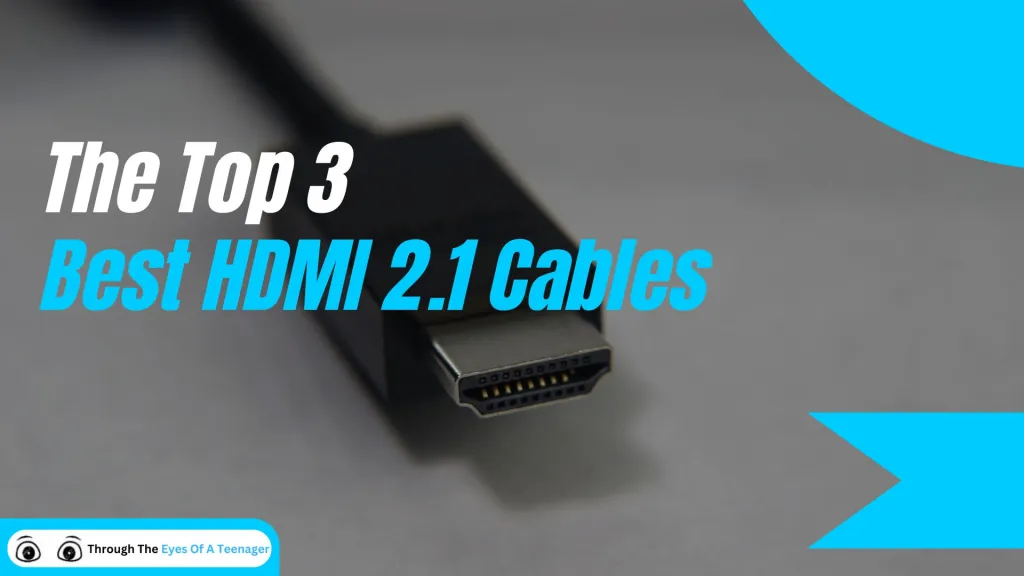
Easily Connect Keyboard and Mouse to Xbox One for Enhanced Gaming
n Have you ever wanted to try out using your keyboard and mouse on the Xbox One? Well, you’ve come to the right place, because today I’m going to explain a simple way of doing this and how to take full advantage of using your keyboard and mouse on the Xbox One.I’ll first show how…
4 Simple Ways to Fix Smartphone Charging Issues Without Tools
n All of us have been there—your phone suddenly refuses to charge, or the battery drops way too fast. Whether it’s a sketchy charging port or a charger that seems to have given up. It’s always super annoying and throws off pretty much your whole day. nnnn But don’t worry! I’ve got four simple tricks…
How to Fix Microphone Not Working on Windows 10 & 11 in 2024: 10 Easy Solutions
n Is your microphone giving you the silent treatment again? Well, you’re not alone—around 68% of Windows users deal with microphone issues at least once a year. nnnn Whether you’re trying to hop on a Zoom call, join a gaming session, or record a podcast with your friends. A broken mic can throw everything off.…
How to Connect PS4 Controller to PS5 in 5 Simple Steps (2024 Guide)
n Are you one of the 117 million gamers who have rocked a PS4 console and its iconic DualShock 4 controller? If you’ve recently made the leap to the PS5 but can’t bear to part with your trusty controller, then you’re in for a treat! nnnn Connecting your PS4 controller to the PS5 might seem…
Cool Tech For Teenagers June
n Have you ever wanted some cool tech to spice up your room or gaming setup? Well, you’ve come to the right place, welcome back to tech for teenagers in this episode I’m going over the 4 best tech products for teens under €40. These won’t just be the generic RGB mousemats or a headphone…