Yes, the Xbox series X/S controllers are backwards compatible with the Xbox One. You should be able to connect your Xbox series X/S controller normally via either USB or the pairing system which I’ll explain how to do later. You’re also able to connect any Xbox One controller to the Xbox series X/S, all those controllers are backwards and forwards compatible with each other which is great to see from Microsoft and definitely something I would hope to see on Playstations one day.
nnnnSo in this post, I’ll explain how you can connect both your Xbox series X/S controllers with Xbox One and vice versa. I’m going to make it as quick and easy to understand as possible so, at the end of this post, you’re going to know exactly how to do this and get started immediately.
nnnnnnnnHow To Connect Xbox Series X/S Controller To Xbox One
nnnnnnnn
Connecting your Xbox series X/S controller to your Xbox One is super simple and like connecting any other controller to your Xbox one, but still I’ll explain exactly how to do this in only 4 simple steps. Note that I’m explaining how to connect your controller wirelessly, if you want to connect your controller via a wire all you should have to do is plug it in and it should work.
nnnn- n
- Turn your controller on, you can do this by pressing on the Xbox logo on the controller. n

2. Sync your controller, do this by pressing on the ”sync” button at the top of your controller.
nnnn
3. Sync your Xbox, go over to your xbox one and press on the ”sync” button.
nnnn
4. Wait until the light on your controller and Xbox have stopped flashing, once both these lights have turned white and stopped flashing they should be paired and you’re ready to play!
nnnn
How To Connect Xbox One Controller To Xbox Series S/X
nnnnnnnn
Connecting you’re Xbox One controller to your Xbox Series S/X is pretty much the same as I just explained, but I’ll still make a quick guide on how to do it. Again I’m showing you the wireless method, if for whatever reason you want to use your controller wired you just have to plug it in via USB and you should be good to go.
nnnn- n
- Turn your controller on, you can do this by pressing on the Xbox logo. n

2. Sync your controller, do this by once again pressing the ”sync” button on the top of your controller.
nnnn
3. Sync your Xbox, to sync your Xbox series S/X you have to press on the ”sync” button as shown below.
nnnn
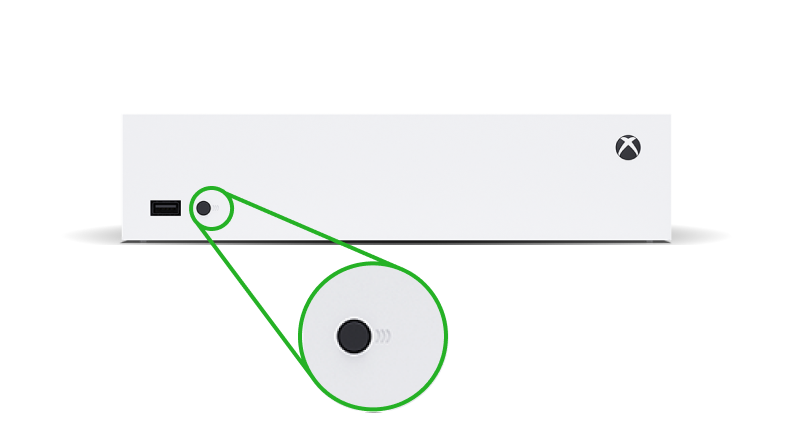
4. Wait until the light on your controller and Xbox have stopped flashing, once both these lights have turned white and stopped flashing they should be paired and you’re ready to play!
nnnn
I hope this blog helped you with connecting your Xbox series S/X controller to your Xbox one or vice versa, and be shure to check out some of my other blog posts.
n







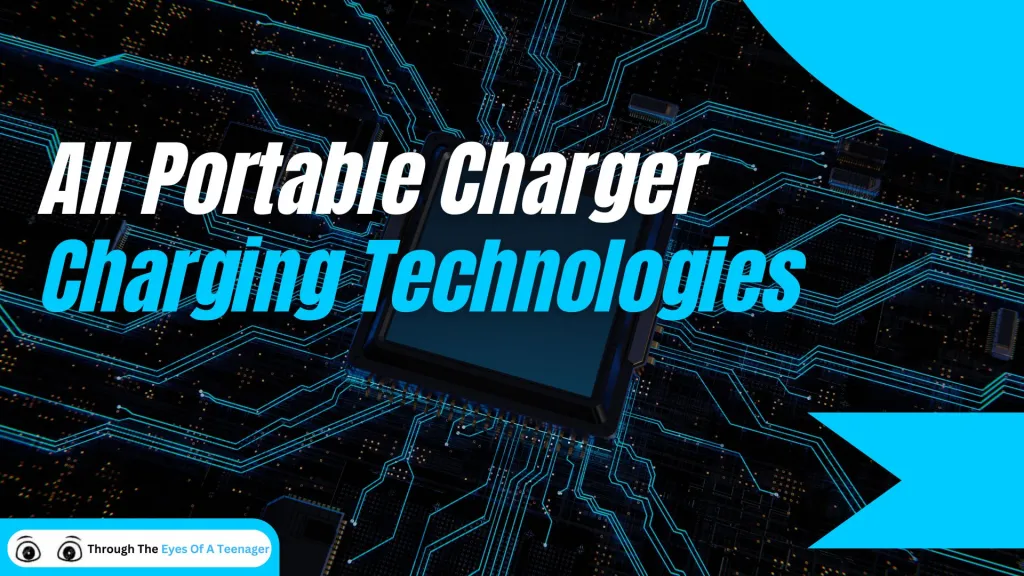


Are Portable Chargers Safe? Everything You Need to Know in 2024
Discover the truth about portable charger safety in 2024. Learn about potential risks, how to choose safe devices, and essential tips to protect your electronics and yourself. (140 characters)
Can Portable Chargers Charge Laptops in 2024: Everything You Need to Know
Discover how portable chargers can power your laptop on the go. Learn about compatibility, wattage requirements, and top tips for choosing the right portable charger in 2024.
Is a 10,000 mAh Power Bank Good? What You Need to Know in 2024
Discover if a 10,000 mAh power bank is the right choice for your charging needs. Learn about capacity, charging capabilities, portability, and how to choose the perfect portable charger.
Power Bank vs. Portable Charger: Understanding the Key Differences in 2024
Confused about power banks and portable chargers? Discover the essential differences, features, and which device is right for your charging needs in our comprehensive guide.
How Many Watts Do I Need to Charge My Laptop? Power Requirements Guide 2024
Discover exactly how many watts your laptop needs to charge properly. Learn about power requirements, charger compatibility, and how to choose the right wattage for your device in 2024.