Yes, the Xbox series X/S controllers are backwards compatible with the Xbox One. You should be able to connect your Xbox series X/S controller normally via either USB or the pairing system which I’ll explain how to do later. You’re also able to connect any Xbox One controller to the Xbox series X/S, all those controllers are backwards and forwards compatible with each other which is great to see from Microsoft and definitely something I would hope to see on Playstations one day.
nnnnSo in this post, I’ll explain how you can connect both your Xbox series X/S controllers with Xbox One and vice versa. I’m going to make it as quick and easy to understand as possible so, at the end of this post, you’re going to know exactly how to do this and get started immediately.
nnnnnnnnHow To Connect Xbox Series X/S Controller To Xbox One
nnnnnnnn
Connecting your Xbox series X/S controller to your Xbox One is super simple and like connecting any other controller to your Xbox one, but still I’ll explain exactly how to do this in only 4 simple steps. Note that I’m explaining how to connect your controller wirelessly, if you want to connect your controller via a wire all you should have to do is plug it in and it should work.
nnnn- n
- Turn your controller on, you can do this by pressing on the Xbox logo on the controller. n

2. Sync your controller, do this by pressing on the ”sync” button at the top of your controller.
nnnn
3. Sync your Xbox, go over to your xbox one and press on the ”sync” button.
nnnn
4. Wait until the light on your controller and Xbox have stopped flashing, once both these lights have turned white and stopped flashing they should be paired and you’re ready to play!
nnnn
How To Connect Xbox One Controller To Xbox Series S/X
nnnnnnnn
Connecting you’re Xbox One controller to your Xbox Series S/X is pretty much the same as I just explained, but I’ll still make a quick guide on how to do it. Again I’m showing you the wireless method, if for whatever reason you want to use your controller wired you just have to plug it in via USB and you should be good to go.
nnnn- n
- Turn your controller on, you can do this by pressing on the Xbox logo. n

2. Sync your controller, do this by once again pressing the ”sync” button on the top of your controller.
nnnn
3. Sync your Xbox, to sync your Xbox series S/X you have to press on the ”sync” button as shown below.
nnnn
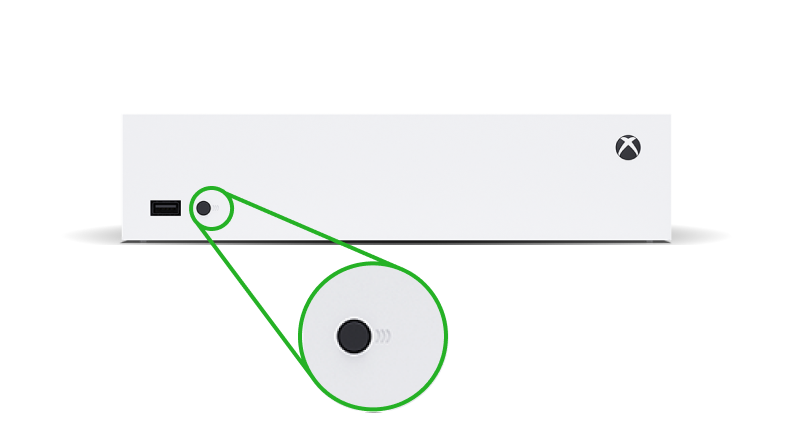
4. Wait until the light on your controller and Xbox have stopped flashing, once both these lights have turned white and stopped flashing they should be paired and you’re ready to play!
nnnn
I hope this blog helped you with connecting your Xbox series S/X controller to your Xbox one or vice versa, and be shure to check out some of my other blog posts.
n










Affiliate Links On Through The Eyes Of A Teenager.
n Learn which affiliate programs Through The Eyes Of A Teenager is associated with and what this means for you. nnnnnn n Table of Contents: n n 01 What affiliate programs is Through The Eyes Of A Teenager associated with? n 02 What Are Affiliate Links? n 03 What does this mean for you? n…
The 3 Best HDMI 2.1 Cables (2024 Buyers Guide)
The top 3 best HDMI 2.1 cables – Highwings, Monoprice, and PowerBear – offer different features and prices for high-quality viewing experiences.
Q-Symphony: Samsung’s Multi-Speaker Tech Explained (2024)
n Did you know that before 2020, it was almost impossible to sync your TV speakers and soundbar? Then Samsung launched Q-Symphony, which changed everything. Now, enjoying a seamless sound experience is easier than ever! nnnn This innovative tech has totally transformed how we experience home audio. Making it easy to see why—95% of users…
Dolby Vision vs HDR10+: Which HDR Format Wins in 2024?
n Did you know that over 80% of premium TVs released today support at least one dynamic HDR format? In 2024, the competition between Dolby Vision and HDR10+ is fiercer than ever. With both formats continuing to push the boundaries of what we can expect from home entertainment. nnnn Whether you’re on the hunt for…
Best iPhone 15 Pro Max Cases of 2025: Top Picks for Style and Protection
n n n Best Budget OLED TV’snQuick List:n n nnnn If you’re lucky enough to get your hands on the new iPhone 15 Pro Max, you know it’s more than just a phone—it’s a full on powerhouse. With its sleek design and top-tier performance, which is also why this phone isn’t cheap, starting at over…