Have you ever plugged in your laptop, only to wonder why it’s not charging properly?
Knowing the right wattage isn’t just tech trivia—it’s essential for keeping your laptop running smoothly. Using the wrong charger can lead to overheating, reduced battery life, and sometimes even permanent damage.
In this guide, we’ll find out your laptop charging wattage, helping you pick the right charger, troubleshoot common problems, and avoid costly mistakes. Say goodbye to guesswork and hello to a perfectly powered laptop. Let’s dive in.
Quick Summary:
- To charge your laptop safely, match the charger’s wattage, voltage, and connector type with your laptop’s specifications.
- Ultraportable laptops usually need 30-65W, while gaming laptops require up to 180W. Using a charger with higher wattage is safe but won’t speed up charging.
- Modern GaN chargers are compact and efficient. Use manufacturer guides or system settings to confirm power needs and ensure compatibility.
Table of Contents:
Understanding Basic Laptop Charging Terminology
Before you dive into the world of laptop charging, let’s break down some of the basic terms you’ll encounter. We’ll start with the differences between watts, volts, and amps.
Watts vs Volts vs Amps: What’s the Deal?
When it comes to charging, watts (W), volts (V), and amps (A) are the big three. These all explain how electricity flows and powers our laptop. They might sound a little technical, so let’s simplify it.
- Watts ( W) represent the total power a charger can provide. It’s basically the amount of energy that your laptop needs to work and charge at the same time.
- Volts (V) are the amount of electrical pressure being pushed through the charging cable to your laptop.
- Amps (A) measure the flow of electrical current, essentially how much electricity is flowing.
In simple terms: watts are a combination of volts and amps. A charger with higher wattage can charge your laptop faster or supply more power to it.
Get all the latest post on through the eyes of a teenager straight in your inbox.
Subscribe to stay updated, it’s free!
As a general ballpark, laptop chargers should typically range from 30–240 watts, with voltages around 18–20V and amperage between 1.5–12A, of course depending on the device. Low-power laptops need less (30–45W, 1.5–2.5A), while high-performance laptops demand more (100–240W, 6–12A).
How to Read Your Laptop’s Power Brick Specifications
If you look at your laptop’s power brick (the big, boxy part of the charger), you’ll find these numbers on the label. It might seem like a jumble of letters and numbers at first. However, this is where you can find all the info you need.

Typically, you’ll see something like “19V” and “4.74A” which means the charger supplies 19 volts at 4.74 amps. Multiply those together, and you get the total wattage. In this case, it’s about 90 watts. Or for the example in the image above it says: ”19.5V” and ”2.31A”. Multiply those together, and you get about 45 watts.
Common Charging Connector Types
You might also notice different types of connectors when choosing a charger. The most common ones are:
- USB-C: A newer, more universal option. It’s smaller, faster, and reversible (no more fumbling to plug it in the right way).
- Barrel Plug: The classic round connector that’s been around for years, still used in many laptops.
Understanding what type of connector your laptop uses is just as important as knowing its power requirements. It’s normally pretty easy to see if your laptop uses a barrel- or USB-C plug. However, one thing to keep in mind is that the barrel plug’s may very significantly in size. I’ve had it many times when I tried to charge my laptop, just to realize it wont go in because the cable was for a other laptop and therefor to big or small.
How to Find Your Laptop’s Exact Power Requirements
Your laptop will need about 65-100W, however this highly depends on the brand and model, so it might be a lot more or less.
To find your laptop’s exact power requirements you can, check the original charger specifications, look up the manufacturer documentation or use system settings if you’re using a mac. These all might sound complicated but don’t worry—their super easy!
1. Checking the Original Charger Specifications
The easiest way to determine your laptop’s power requirements is by checking the charger that came with it. On the charger itself, you’ll find the voltage and amperage rating. These numbers tell you exactly what your laptop needs.
As I previously also explained, if you do the voltage times the amps you’ll find the wattage. If you don’t know what any of these mean, go back to the previous section about basic laptop charging terminology where I explain it in detail.
2. Looking Up Manufacturer Documentation
Don’t have your original charger? No problem! Visit the manufacturer’s website and look up your laptop model. There, you’ll usually find the exact power specifications under “technical details” or “specifications.”

As shown in the example above, this laptop(Asus UX8402ZA) has a 20V, 7.5 Amps and 150W power supply. This is a pretty high-end gaming laptop so your laptop will probably have quite a bit less power.
3. Using System Settings to Verify Power Needs
If you want a quick check, your laptop may also list power information in its settings. As far as I know this is only possible on mac and not on windows. So for Mac users, you can go to the “System Report” and find “Power” under hardware.

Windows users will have to stick to the other methods to find specific charging capabilities for their laptops.
4. Common Wattage Ranges for Different Laptop Types
Different types of laptops have different power needs. This highly depends on the type of laptop, the brand and the model of the laptop. However, as a general ballpark, this is a idea of what you might encounter:
- Ultraportable laptops: 30-65W
- Standard consumer laptops: 65-90W
- Gaming laptops: 130-180W
- Professional workstations: 150-230W
And for MacBooks, you can expect to see varying requirements depending on the model. For instance, the MacBook Air needs around 30W, while the MacBook Pro might require up to 96W or more. You should be able to find this on the official Apple website.
Typical Laptop Power Requirements by Category
Understanding your laptop’s category will help you know what kind of charger you need. So here are 5 general power requirements for each category:
1. Ultraportable Laptops (30-65W)
If you’re using an ultrabook or a thin laptop designed for portability, like a chromebook for example. Then it usually requires a lot less power. These laptops focus on energy efficiency and longer battery life, so they tend to have lower wattage requirements.
2. Standard Consumer Laptops (65-90W)
Most everyday laptops, the ones you use for school, work, or streaming, fall into this category. They have mid-range power needs, usually requiring around 65W to 90W to work and charge properly.

3. Gaming Laptops (130-180W)
Gaming laptops are generally power-hungry beasts. They need higher wattages to power their powerful CPUs and GPUs. Expect to see wattage ratings in the range of 130W to 180W, and possibly even more depending on the specific model and brand.
4. Professional Workstations (150-230W)
If you’re running design software or doing other intensive tasks, you’re probably using a professional-grade laptop. These devices require a lot of juice to keep up with demanding programs. They usually need between 150W and 230W.

5. MacBook Power Requirements by Model
MacBook power requirements can vary, with the Air requiring just 30W. However, once you get to the Pro models, you will need 61W or 96W depending on the screen size.
Can You Use a Higher or Lower Wattage Charger?
Here’s the thing: it’s not just about grabbing any charger. The wattage matters. So, let’s explore what happens when you use the wrong one.
Understanding Minimum Power Requirements
If your charger has too low of a wattage, your laptop might not charge at all or could charge extremely slowly. This happens because the charger can’t supply enough power for both running the laptop and charging the battery. So you essentially break even.

Risks of Using an Underpowered Charger
Using an underpowered charger means your battery will take forever to charge—or it might not charge at all. Worse, it can stress the battery, decreasing its lifespan over time. You could end up in a situation where your laptop dies quicker than it should. Just because you’ve been using the wrong charger. It is possible, but I wouldn’t recommend it.
Safety of Using Higher Wattage Chargers
Now, what about using a higher wattage charger? Generally, this is safe. A charger that delivers more power than your laptop needs will only supply the required amount. However, it may generate more heat, which could affect battery life in the long run. I wouldn’t recommend you do this all the time, but if there’s no other option then it’s okay to do it every now again.
Charging Time Differences with Various Wattages
Here’s the good news: a charger with higher wattage could charge your laptop faster (if your laptop supports it). But be aware: the increase in charging speed might not be drastic. Especially if your laptop is designed for lower wattage.

Impact on Battery Longevity
Repeated use of high-wattage chargers might affect your laptop’s battery health over time. So, you can use a higher or lower wattage occasionally, however it’s best to use the recommended wattage for regular charging.
Common Laptop Charging Problems and Solutions
Even with the right charger, things can still go wrong. Here are some common issues and how to fix them.
1. Slow Charging Troubleshooting
If your laptop charges slowly, check your charger and cable. A low-power charger or damaged cable can slow things down. Also, make sure your laptop is plugged into a wall outlet and not a USB port on a computer, which provides a lot less power.
2. Battery Not Charging at Full Speed
If the battery isn’t charging at its normal speed, check if there’s an issue with the charging port or if the laptop is overheating. Some laptops use slow charging to avoid heat damage.
3. Charger Compatibility Issues
Not all chargers work with every laptop. If you’re using a third-party charger, check for compatibility issues. Look up your laptop’s charging specs to ensure the charger matches.
4. Temperature-Related Charging Problems
Extreme temperatures can cause loads of problems like:
- Battery Damage: High temperatures can cause your laptop battery to overheat, leading to reduced capacity, swelling, or even permanent damage. Cold temperatures can slow the charging process and reduce the battery’s overall efficiency.
- Performance Issues: Overheating during charging may trigger thermal throttling, slowing down your laptop to prevent damage. Similarly, cold conditions can impact internal components, making the laptop sluggish.
- Safety Risks: Prolonged exposure to heat may increase the risk of fires or explosions if the battery becomes unstable.
- Shortened Lifespan: Both high and low temperatures accelerate wear and tear on your battery, reducing its lifespan over time.
How Many Watts Do I Need to Charge My Laptop – Conclusion
Understanding your laptop’s charging needs is essential for maintaining its performance and longevity.
Here are some ballparks for how much wattage your laptop needs:
- Ultraportable laptops require 30-65W.
- standard consumer laptops need 65-90W.
- gaming laptops demand 130-180W.
- professional workstations can go up to 230W
By matching your charger’s wattage, voltage, and connector type to your laptop’s specifications, you ensure safe and efficient charging.
Whether you use USB-C or a barrel plug, I recommend choosing a charger with the correct wattage for your laptop. Doing this helps avoid potential damage, slow charging, or reduced battery life.
FAQ’s
Technically, yes, but it’s not ideal. Most phone chargers don’t deliver enough wattage for laptops, resulting in slow charging or no charging at all. Always check the charger’s output and your laptop’s requirements.
It might work if the wattage, voltage, and connector are compatible, but using a mismatched charger can risk battery health or cause overheating.
Only if the power bank supports high-wattage output and your laptop’s power needs. Many power banks designed for laptops offer 45W or more via USB-C.







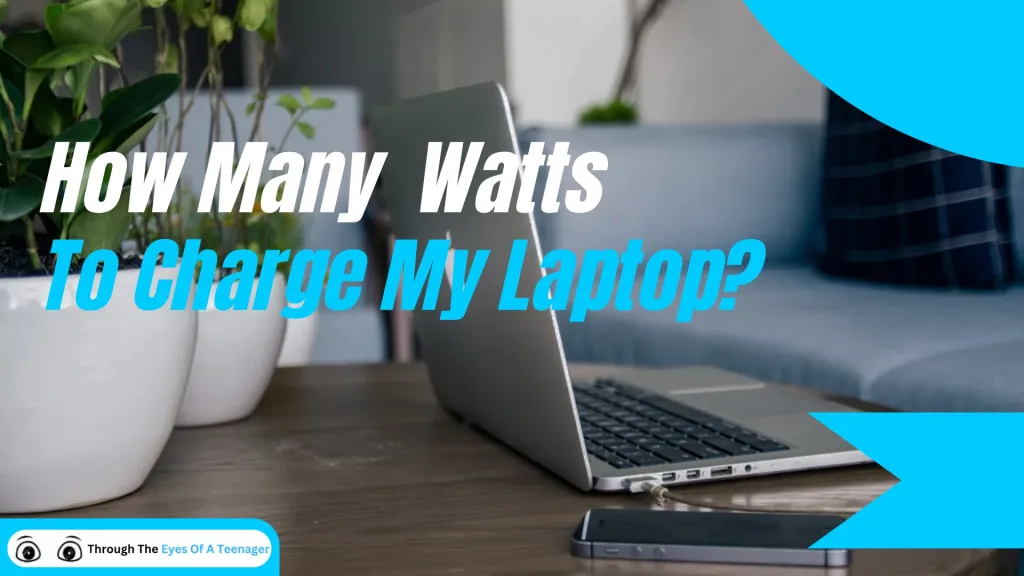


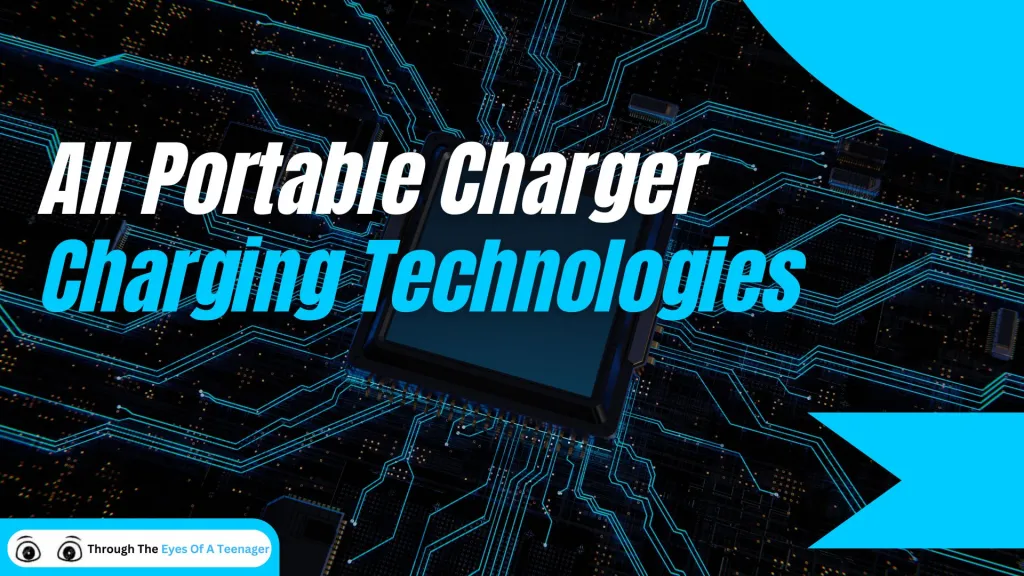


Are Portable Chargers Safe? Everything You Need to Know in 2024
Discover the truth about portable charger safety in 2024. Learn about potential risks, how to choose safe devices, and essential tips to protect your electronics and yourself. (140 characters)
Can Portable Chargers Charge Laptops in 2024: Everything You Need to Know
Discover how portable chargers can power your laptop on the go. Learn about compatibility, wattage requirements, and top tips for choosing the right portable charger in 2024.
Is a 10,000 mAh Power Bank Good? What You Need to Know in 2024
Discover if a 10,000 mAh power bank is the right choice for your charging needs. Learn about capacity, charging capabilities, portability, and how to choose the perfect portable charger.
Power Bank vs. Portable Charger: Understanding the Key Differences in 2024
Confused about power banks and portable chargers? Discover the essential differences, features, and which device is right for your charging needs in our comprehensive guide.
How Many Watts Do I Need to Charge My Laptop? Power Requirements Guide 2024
Discover exactly how many watts your laptop needs to charge properly. Learn about power requirements, charger compatibility, and how to choose the right wattage for your device in 2024.