Always wanted to play all the latest FPS games on your PC or laptop, but didn’t have a powerful enough GPU for it? Well, external GPUs or eGPUs might be the solution, but what are they and how do they work?
nnnnAn external GPU or eGPU for short is a device that allows you to connect a GPU externally to your PC, via Thunderbolt or USB-C. This will enhance your PC’s graphic performance, especially if your built-in GPU is not powerful enough. Some advantages of having an eGPU are: Future-Proofing: When your computer’s built-in graphics card becomes outdated, upgrading the eGPU is simple and doesn’t require replacing the entire system. Versatility: An eGPU can be used with multiple computers that have compatible ports, providing a flexible and convenient solution. Easy Installation: Setting up an eGPU is generally easy and requires minimal technical expertise. If you want to know more about these eGPUs, then keep reading because I’m going to tell you all about them.
nnnnnnnnWhy Woud I Need An External GPU or eGPU?
nnnnnnnn
An external GPU (eGPU) becomes essential when your computer’s internal graphics card struggles with demanding tasks such as gaming, virtual reality, or intensive software applications. By integrating an eGPU, you can significantly enhance your system’s graphics capabilities, resulting in smoother gameplay, faster rendering times, and overall improved performance.
nnnnFor gamers, an eGPU enables playing the latest AAA titles at higher settings with improved frame rates and enhanced visual effects. It ensures a more immersive gaming experience and reduces lag, particularly crucial for competitive gaming and virtual reality environments where responsiveness is paramount.
nnnnProfessionals in fields like graphic design, video editing, and 3D modeling benefit from an eGPU’s ability to accelerate rendering processes and handle complex graphical tasks more efficiently. This means reduced waiting times for rendering projects and increased productivity. Additionally, an eGPU future-proofs your setup by allowing easy upgrades as technology advances, ensuring your system remains capable of handling future software demands without the need for a complete system overhaul.
nnnnMoreover, eGPUs offer versatility by being compatible with multiple computers, making them a cost-effective solution for enhancing graphics performance across different devices. Setting up an eGPU is straightforward, often requiring just a few simple steps with user-friendly interfaces and plug-and-play functionality. This ease of installation means you can quickly start enjoying enhanced graphics performance without extensive technical expertise, making eGPUs accessible and beneficial for a wide range of users.
nnnn
Are eGPU’s Compatible With Laptops?
nnnnnnnn
Now eGPUs are great and all, but are they also compatible with laptops? As with a laptop, you can’t quickly switch out parts and this could be very handy. So if your laptop is old and not able to play the newest AAA games then I have some good news for you. Because eGPUs are very compatible with laptops, all you need is a compatible Thunderbolt or USB-C port on your laptop. This allows you to boost your laptop’s graphic performance. Note that you will also need an external power supply to power the GPU, but as you only need to power the GPU you don’t need a big power supply so it won’t be that expensive. But it can be worth it, as it can make your computer up to 10x more capable of playing the latest AAA games even if you already have a pretty powerful laptop.
So it’s worth looking into as it will improve the graphic performance of your laptop substantially and all you need is a USB-C/Thunderbolt port, a power supply, and a GPU. You probably won’t need a big power supply as it will only need to power the GPU, the amount of W can vary per GPU, and I would advise getting a good one with more than enough wattage for future proofing and just general stability of your GPU.

What Perfomance Boost Can You Expect?
nnnnnnnn
Overall, you’re going to get a huge performance boost if you get a good GPU. But even something like a RX 5600 XT, which you can get for only $179.99. Which is still not cheap, but it’s better than getting a whole new laptop for example. I did find some benchmarks for external GPU as shown below and as you can see there’s a major performance boost when using the eGPU. He is using the RTX 4070 which isn’t the cheapest GPU, but you can see that it’s already roughly 4x better than the laptop’s RTX 4060. This goes to show that even if you have a pretty good laptop, you can still get huge performance boosts when using an eGPU.
nnnn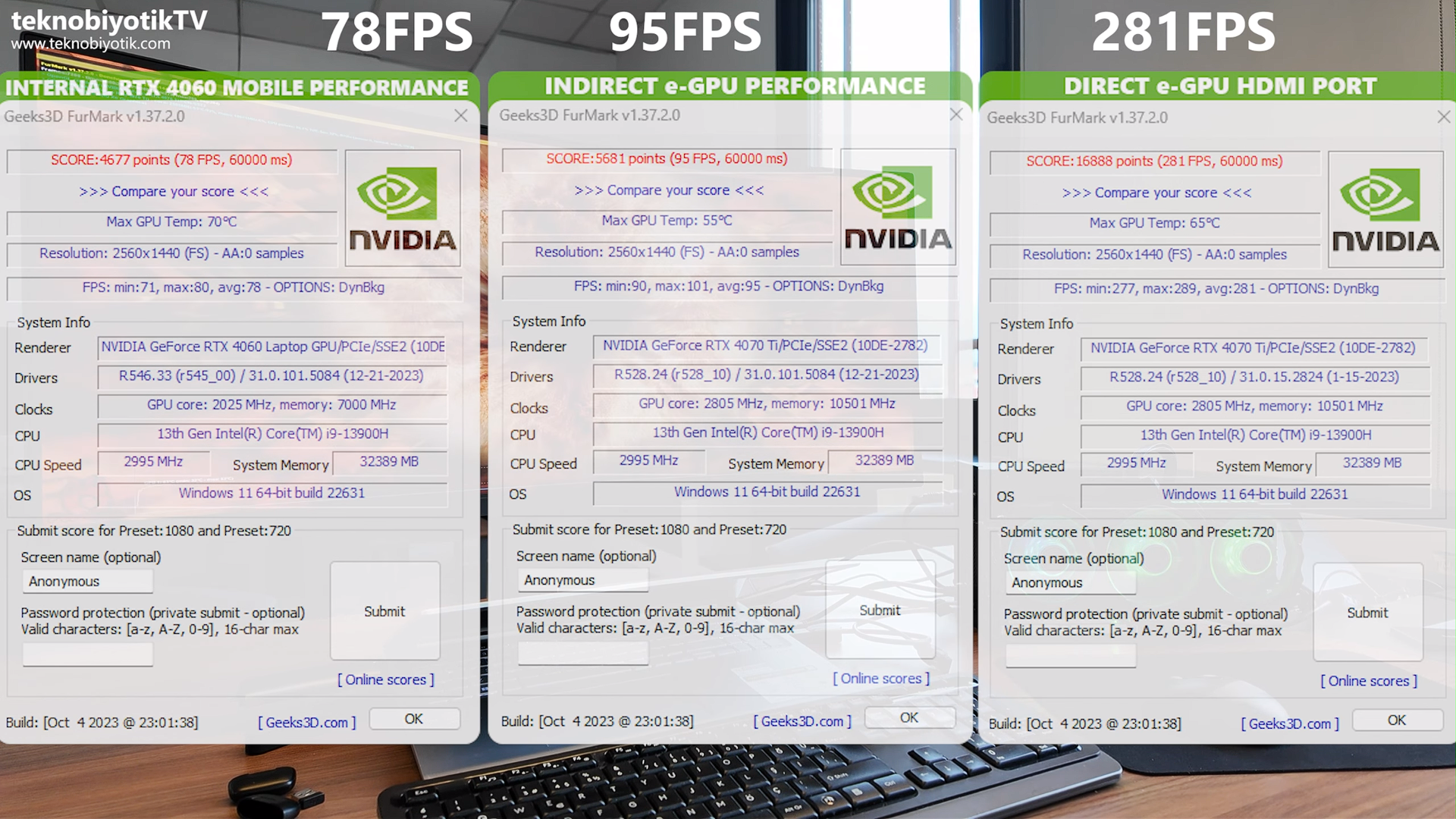
But, eGPUs are still pretty expensive as you also have to buy a case that costs a minimum of $100 and you also still have to get the dedicated power supply for the eGPU. So all-in-all you’re probably looking at something like $400 minimum together. This is why it’s probably not worth it if you already have a pretty decent laptop and you’re happy with the performance that you’re getting from it, or if you’re not playing the latest & most demanding AAA games.
nnnnnnnnMy eGPU Recommendations
nnnnnnnn
GPU recommendations
n- n
- RX 5600 XT ($179.99) nnnn
- RTX 4070 Super ($600) nnnn
- RX 7900 ($550) nnnn
- RX 7600 ($260) n
eGPU case recommendations
n- n
- Node Titan Thunderbolt 3 External GPU Enclosure ($280) nnnn
- Razer Core X Chroma ($500) nnnn
- Mini eGPU Enclosure ($160) n
power supply recommendations
nnDownsides eGPU
nnnnnnnn
eGPUs are great, but there are a few things worth mentioning when it comes to their downsides. So I created a list of the 4 most important downsides of an eGPU.
nnnn- n
- eGPUs are expensive, as I mentioned before. eGPUs can start at a minimum of around $400 so they’re not cheap nnnn
- Technical Limits and Performance Problems, despite improvements, eGPUs have limitations. Thunderbolt 3 is slower than direct PCIe connections, causing bottlenecks and less performance. So, eGPUs might not always give the expected boost, especially in high-end gaming and professional use. nnnn
- Compatibility and Ease of Use, eGPUs often need specific hardware and software setups to work well, leading to compatibility issues. These challenges, along with the extra setup and maintenance, can affect the user experience. n
Conclusion
nnnnnnnn
In conclusion, eGPUs can be a great way to enhance your current laptop’s graphic performance, but it does come at a pretty steep price. So if you already have a pretty good laptop and you’re happy with its performance or you’re not playing the latest & most demanding AAA games, then I would stick with what you currently have as it’s probably not worth it. Considering that for a decent eGPU setup, you’re already paying a minimum of $400, I would consider if you need this or not, or you can even get a brand new laptop for that price.
nnnn
I hope this blog post helped you with understanding what a external GPU (eGPU) is and if you should get one, and be shure to check out some of my other blog posts.
n







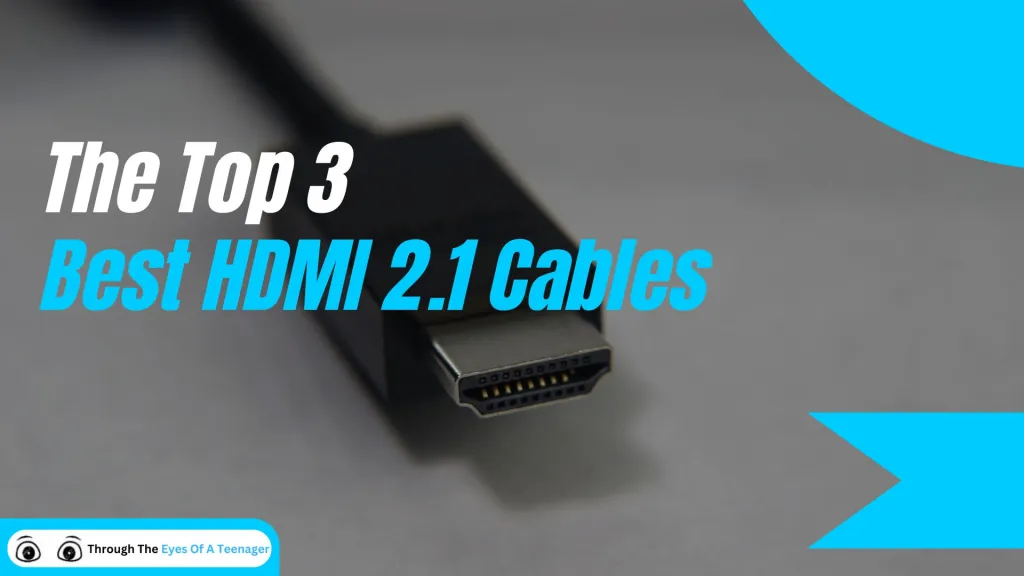
Easily Connect Keyboard and Mouse to Xbox One for Enhanced Gaming
n Have you ever wanted to try out using your keyboard and mouse on the Xbox One? Well, you’ve come to the right place, because today I’m going to explain a simple way of doing this and how to take full advantage of using your keyboard and mouse on the Xbox One.I’ll first show how…
4 Simple Ways to Fix Smartphone Charging Issues Without Tools
n All of us have been there—your phone suddenly refuses to charge, or the battery drops way too fast. Whether it’s a sketchy charging port or a charger that seems to have given up. It’s always super annoying and throws off pretty much your whole day. nnnn But don’t worry! I’ve got four simple tricks…
How to Fix Microphone Not Working on Windows 10 & 11 in 2024: 10 Easy Solutions
n Is your microphone giving you the silent treatment again? Well, you’re not alone—around 68% of Windows users deal with microphone issues at least once a year. nnnn Whether you’re trying to hop on a Zoom call, join a gaming session, or record a podcast with your friends. A broken mic can throw everything off.…
How to Connect PS4 Controller to PS5 in 5 Simple Steps (2024 Guide)
n Are you one of the 117 million gamers who have rocked a PS4 console and its iconic DualShock 4 controller? If you’ve recently made the leap to the PS5 but can’t bear to part with your trusty controller, then you’re in for a treat! nnnn Connecting your PS4 controller to the PS5 might seem…
Cool Tech For Teenagers June
n Have you ever wanted some cool tech to spice up your room or gaming setup? Well, you’ve come to the right place, welcome back to tech for teenagers in this episode I’m going over the 4 best tech products for teens under €40. These won’t just be the generic RGB mousemats or a headphone…