I was sitting here in my room when I realized that I want to have some more unique stuff in my setup. You don’t have to look far online to find hundreds or even thousands of gaming setups. So how can you and I make our gaming setups stand out? Well I did some research and I found the 4 best budget options to make your gaming setup stand out from the rest.
After you have prepared your setup with the best budget gaming chair, you’re going to need some cool tech products like the Govee Glide Wall Lights, or the RGB Monitor Light Bar, which will make your setup stand out from the rest. Today I’m going to go over the 4 best cool tech products for your setup. These will all be under $80, so that they’re affordable for all teens out there who want to make their setup stand out from the rest.
Quick Overview:

Govee Glide Wall Lights
Cool RGB for a good price.
| Pros✔️ -Good customization. -Easy to set up. -Affordable compared to competition. -Good quality LED’s. | Cons❌ -Still pretty expensive. -Re-attaching can be tough. -Cannot be used on rough surfaces. |
$67.49
The Govee Glide wall lights are an amazing edition to any gaming setup and give your room a real gamer vibe. Now these are still expensive and the most expensive on this list, but if you look at the competition, like for example the Nanoleaf Lines, they are $200 on Amazon! So this is a good affordable way to get that wall light effect for under $80.
Now let’s talk about the installation process of the Govee Glide wall lights, because it’s super easy! You’ll find that in the package they include 6 14.8 inch segments, which together can make 2 lines or you can make one long line. However, this package doesn’t include any corners, just straight lines. You can get the one with corners in the more expensive packet at $130 on Amazon. Apart from that you’ll also find two pieces of pre-installed Velcro’s at the back of each segment, making it really easy to install and remove. After you’ve installed them, downlload the app and follow the instructions to easily connect them to your phone. And you’re done!
Another great thing about this product is how customizable it is, you literally have 3 different segments for each module which you can assign a color to. Apart from that they also offer more than 60 pre-installed animations or scenes to pick from. Personally I like the forest one the most because I feel like it gives the homiest vibe, but if you’re a big fan of RGB you also have the rainbow mode. If this isn’t enough for you they also have 11 upgraded music modes which makes the bars react to the music or any sound. They’re also compatible with both Amazon Alexa and Google Assistent, which is always nice to have.
To summarize, these are a great way to add RGB to your gaming setup, for a pretty affordable price compared to the competition. It’s very customizable and easy to set up, they’re of good quality and their compatible with Amazon Alex and Google Assistent. A few downsides I saw of these products, when researching, were that the adhesive isn’t good if you don’t have smooth walls and removing them from the wall can actually remove the adhesive from the tube. Moving them around is also not really possible because of the adhesives, you will probably need to buy a new bit of double sided tape every time you move or re-attach a tube. But all-in-all it’s a great product for any gamer looking to bring more of a gamer vibe to their setup. And I really recommend it if you’re on a tighter budget but still looking for a cool addition to your setup.

Anker MagGo Powerbank
Performance and aesthetics for a good price.
| Pros✔️ -10,000mAh battery. -15W wireless charging & 20 W wired charging. -Display shows battery percentage of the powerbank. | Cons❌ -Pretty big & heavy. -Time estimates on how long until it’s fully charged isn’t precise. |
$59.99
Next up on the list is the Anker MagGo powerbank, which might be the best powerbank out there right now. It is not only a great addition to your setup, but it also makes your life a lot easier. This fairly simple looking powerbank by Anker has some amazing features making it really worth the price. I’ll talk about the specs later, but my favorite thing about this powerbank definitely has to be the screen, so if you want to know why I think that, keep reading.
Specs wise this powerbank is really solid, it has a 10,000 mAh capacity, the wireless charge goes up to 15W and the wired charging up to 20W. Apart from that it’s a bit on the heavy side at around 250 grams and it’s also pretty thick, but that’s understandable since it has a 10,000 mAh capacity. However, my favorite thing about this product has to be the little display on the side of the powerbank. I think it’s a really handy feature and super cool and unique, as I have never really seen that on a powerbank before. It shows you exactly how full the powerbank is and an estimated time for how long it’s going to take until it’s completely full. I have found that it isn’t super precise, but the percentage it shows on the side is and it’s still handy to have.
Now some other cool things it can do are: firstly being able to charge your phone and the powerbank at the same time which is really handy; secondly it’s magsafe, so it’s really handy and sturdy to hold your phone. For people like me who use an android, you can also buy a magsafe case for your phone and it will basically do the same thing. I also like that when you charge the powerbank it will actually show you how long it thinks it will take until it’s fully charged, again this probably isn’t super precise but still nice to have.
So all-in-all I think the MagGo powerbank by Anker is a great product, especially considering it’s only $59.99. My favorite feature has to be the little display on the side, I like how it shows exactly how much percentage your powerbank has and how long it thinks it’s going to take until it’s full even though that is usually a pretty rough estimate. I also like that it’s magsafe and pretty fast, with a huge capacity of 10,000 mAh. I would say it’s definitely worth it, the only real downsides are that it’s pretty big and heavy and the time it shows until the powerbank is charged is not always precise, but I think these are minor things and overall it’s a great product.

RGB Monitor Light Bar
Cool and affordable edition to your setup.
| Pros✔️ -Very secure. -Pretty affordable. -Reduces eyestrain. -Very customizable. -No monitor glare from the light bar. | Cons❌ -Fixed 1.5 meter USB-C cable. -Not for curved screens or laptops. |
$31.99
Now this is my second favorite on this list in terms of being cool and unique, it is the RGB monitor light bar by Quntis. At a glance this might look like a fairly simple product, but there are two reasons why I like this light bar so much. Firstly, it’s a 2-in-1 product, it’s both a light bar for your monitor, which helps reduce the strain on your eyes at night, and a cool RGB backlight at the same time. Now of course there are a few more things that I like about this one specifically, but I think these two reasons are the most important on why I would recommend this to someone.
There are a few reasons why I would recommend a monitor light bar and I’ll list a few here. First of all it can heavily reduce the eyestrain you’re currently experiencing, especially if you’re using your monitor a lot at night. The latest monitor light bars like this one ensure that there’s substantially less exposure to blue light, because we all know that to much exposure to blue light can cause future health issues. There’s also no screen glare when using a monitor light bar, because it doesn’t shine directly on your monitor but actually shines on your desk, so you don’t need to worry about screen glare at all. It’s also pretty small so you don’t have to sacrifice valuable desk space.
Now that’s all great, but why am I recommending this one specifically. Well there are a few reasons for that. Firstly, it’s fairly cheap especially compared to some other monitor back lights out there, like the BenQ monitor light bar, which is $100 and basically the same without the RGB backlight. Secondly, it’s also very easy to switch between colors and brightnesses. Just 1 click on the button on the left side marked with a W, switches through the 3 different white modes which are: warm white (3000K), natural white (4000K) or true white (6500K). K stands for ”degrees of Kelvin” and basically it lets us know what the look and feel of the light will be. If you double click on the same button you can cycle between the 3 different brightness modes which are: 100%, 50% and 25%. On the right side you will find the same button now marked with RGB instead of a W, and this is basically to control what color or mode you want the RGB lights to be. So you can switch between the 15 different modes with just one press. These modes are split up into 3 categories which are: monochrome, which is first a slow transition between all the colors or there are 7 static light choices; dual-color gradient gives you 6 choices of 2 colors in a wave transition; and lastly there is the multicolor gradient, which cycles through all of the available colors in a nice transition. If you press any of the 2 buttons for more then 2 seconds and it will turn off and one press to turn them back on.
So that was a lot of information but basically I like and recommend this product because it reduces eyestrain, doesn’t sacrifice any valuable desk space and it produces zero glare on your monitor. Apart from that I also like how easy it is to control and how many different gradients and brightnesses and modes there are to choose from. So all-in-all another great product which can also help reduce your eyestrain, which can lead to very serious future health issues. The only downsides are that it’s not made for curved screens or laptop so you’ll need a normal flat screen monitor and the 1.5 meter cable is fixed, so you can’t just attach a longer cable if you need one. But you can of course always get a cable extender so there is an easy work around for this problem.
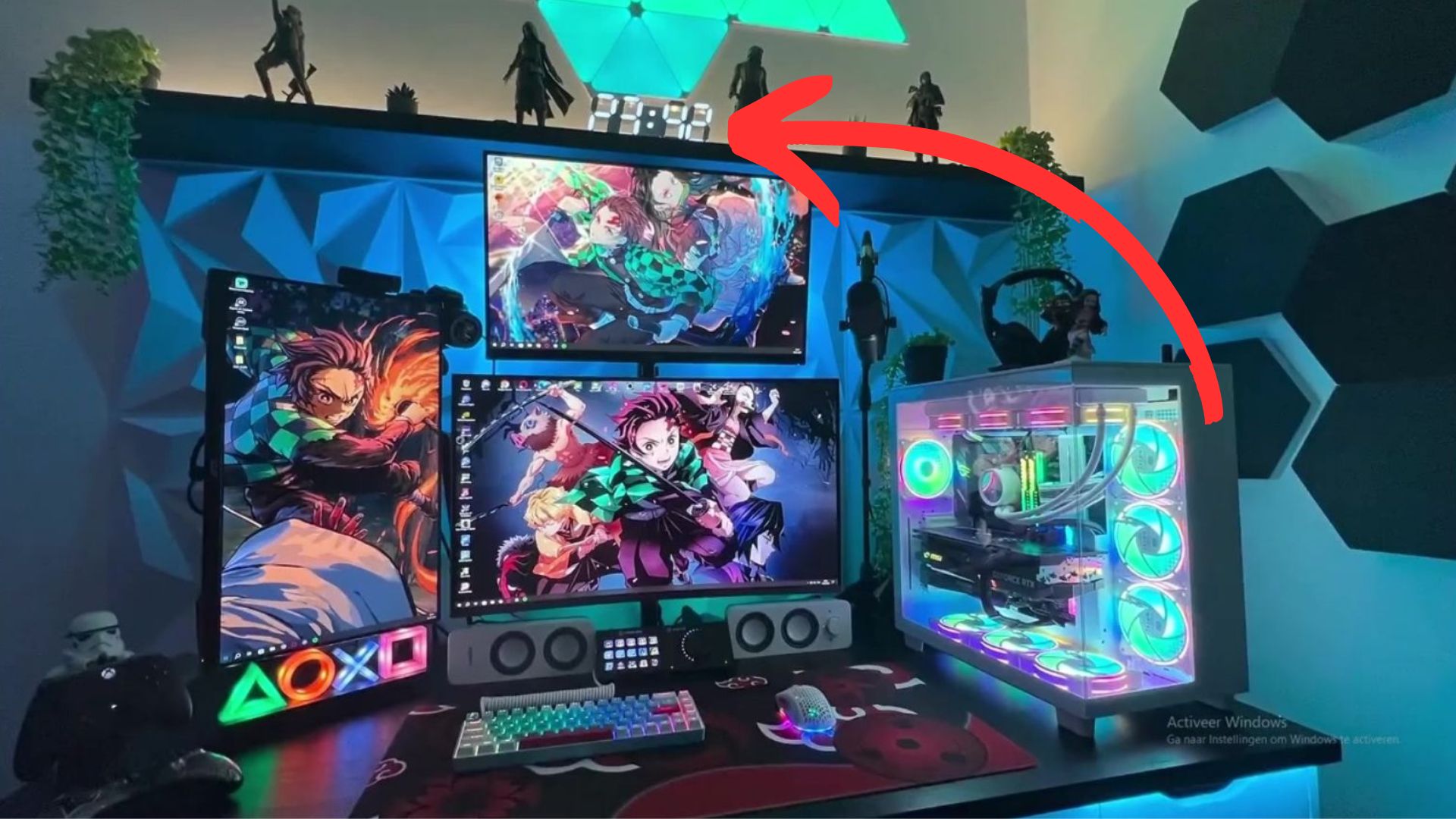
LED Digital Clock
A good edition to any setup for a good price.
| Pros✔️ -Remote control. -Automatic brightness adjusting. -Can also display temperatures & dates. -Easy to set up & includes everything to set up. | Cons❌ -Not RGB -Cheap materials. |
$19.99
The LED digital clock is a very popular but affordable addition to all good setups. Whatever your setup looks like 9 out of 10 times this clock will fit in. It’s such a simple design and adds to the functionality and looks of your setup. Now on Amazon you will find loads of these, but I recommend this one because, it’s super cheap and has some extra cool feature’s like being able to be remote controlled. However, it isn’t RGB so if you really want an RGB digital clock I would recommend this one here, because it’s pretty affordable and is well reviewed.
Features wise, this is everything you need and more. It’s got all the standard stuff like, temperature or dates, and an inbuilt alarm clock if you want to use it for that. But it also has other cool things like a remote control, which is really handy because I personally also have one which isn’t remote controlled and it’s such a pain to change the time because it’s mounted on the wall. Another handy feature is that the brightness automatically adjusts depending on the time of day, so you’re not blasted with light from your clock at 2 AM. As I said I also have a clock just like this but without a remote and I really think it adds a lot to my setup and it’s also handy as a clock.
There are two ways of installing this clock, the first and easiest way is to use the stand and just put it down wherever you want. The stand is included in the box and is really easy to set up. Secondly, you can mount it on your wall, personally I think this looks better but you will have to drill holes, so if you’re renting a place then this may not be possible. But if you aren’t it’s just a few easy holes and after that it’s pretty easy, in the box you will find an instruction manual on how to do both ways and some screws and plugs if you are planning to hang it on your wall. So pretty easy to set up and I would recommend hanging it on your wall if possible, because I personally think it looks best that way.
So, overall this is a great digital clock that will add to any setup out there, it’s easy to set up and it has some really handy features like a remote control. It might feel a bit cheap, but that’s normal around this price and if it’s on your wall then you probably won’t notice it as you mostly just see the lights. As I said it includes a very handy remote control where you can do a bunch of cool stuff like display the temperature, date or set an alarm for yourself. It also includes automatic adjustable brightness and a stand to prop it up wherever you want. I would personally recommend hanging it on your wall if possible, because I think that just looks way better and the screws and plugs come in the box so you won’t have to worry about them.













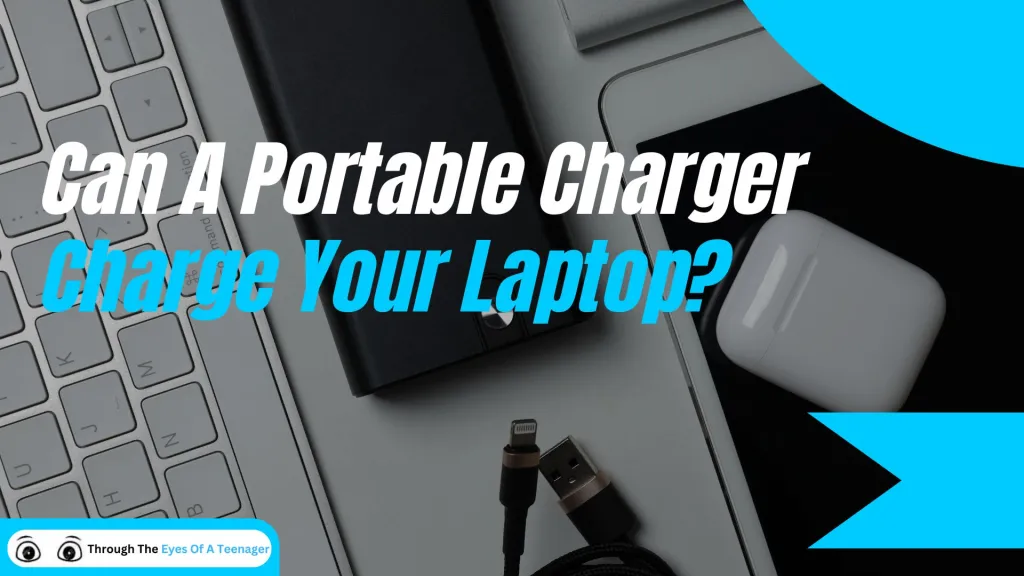

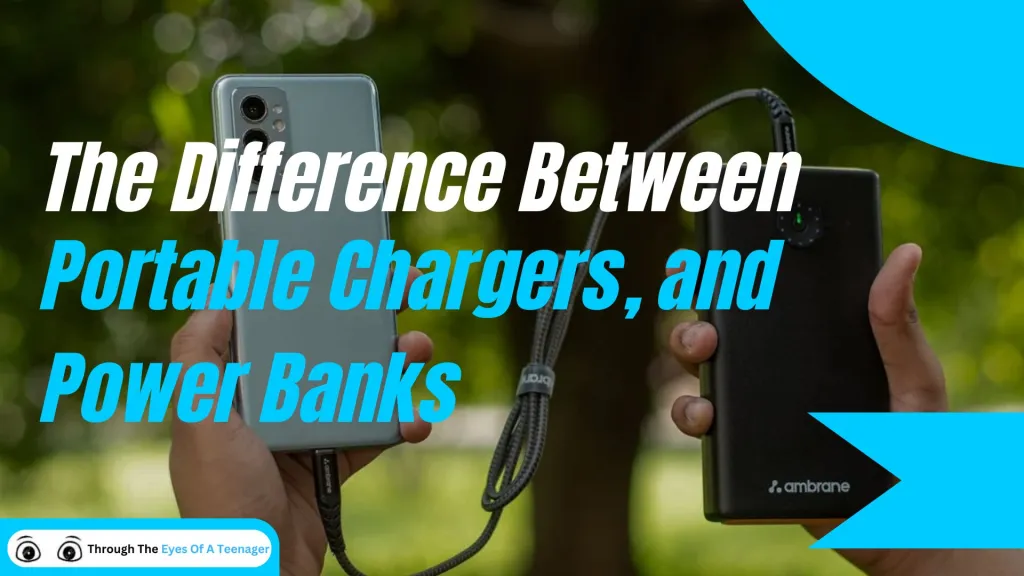
What is GaN Technology: A Complete Guide to Gallium Nitride Chargers
Discover how GaN technology is revolutionizing device charging in 2024. Learn about the benefits of Gallium Nitride chargers, from faster charging speeds to smaller sizes, and why they’re the future of power adapters.
50 Best Gadgets for Teens in 2024 Curated By a Teenager – Tech For Teenagers October
Discover the 50 coolest gadgets for teens in 2024, curated by a real teenager! From cutting-edge tech to practical tools, find the perfect gift or treat yourself. Click for the ultimate teen-approved gadget list!
Are Membrane Keyboards Good for Gaming? Pros, Cons, and Top Picks
Find out if membrane keyboards are good for gaming. Explore their pros, cons, and top recommendations for casual gamers.
How to Measure Your Monitor: Step-by-Step Guide
Discover how to choose the right monitor size for your desk setup. Learn practical tips, ideal viewing distances, and monitor sizes for productivity, gaming, and more.
2024 Teen Smartphone Ownership: Shocking Statistics Revealed!
Discover the latest statistics on teenage smartphone ownership in 2024. From usage trends to parental concerns, we’ve got the numbers that’ll make you think twice about that next phone upgrade!