you can get ready for this month’s cool tech for teenagers OLED TV edition. This list will feature the latest best OLED TV’s for if you’re on a budget, like the Sony A80 OLED or even cheaper options like the LG C3 OLED EVO. So if you’re looking for a nice and affordable OLED TV and don’t want to get overwhelmed with difficult words and complex stuff (like I was), then you’ve come to the right place!
Best OLED TV’s For Around $1000
Why you can trust me✅ I spent hours researching, analysing and evaluating each product before mentioning them. Learn more about through the eyes of a teenager here.
Best OLED TV Around $1000 – LG C4 OLED EVO

Screen size: 48 inches
Model: OLED65C4
Resolution: 3,840×2,160
HDR: HDR10, HLG, Dolby Vision
Refresh Rate: 144 Hz
Ports: 4 HDMI 2.1, 3 USB
Audio: 40W
Smart TV Software: WebOS
Size (without stand): 57.1 x 32.7 x 1.8 inches
Weight (without stand): 50.7 lbs.
| Pros✔️ | Cons❌ |
|---|---|
| – Solid all-round TV. – Brighter than the C3. – 144 Hz refresh rate. – Dolby vision. – Really good low quality content- smoothing. – WebOS is pretty good. | – Quite expensive. – Very marginal improvements over the C3. – Not the best viewing angles. |
$1289.50
Best deals:
View at Bestbuy ($1299.99)
View at Amazon ($1289.50)
View at Walmart ($1296.99)
I would consider the LG C4 OLED EVO to be the best on this list, it has super vibrant colors, pretty good brightness, and a 144 Hz refresh rate for PC gamers. This and other reasons make it such a good all-round TV, and it’s only $1200 right now, which is quite a bit cheaper than it usually is. There is also one on Amazon here if you’re interested. It’s still not cheap, but if you’re looking for a good OLED I think this is the best for around $1000. There’s also a 42 inch version which is even cheaper, but if you’re using this as an actual TV then I would recommend paying a bit more for the 48 inch version.
Let’s start with audio because it doesn’t disappoint. It’s definitely better than the C3 model, with more spacious sound and bass. It has a 2.2-channel speaker system with 40 watts of power and supports Dolby Atmos and DTS:X for an immersive audio experience. Its AI Sound Pro mode enhances soundtracks. Pairing the C4 with a compatible LG soundbar unlocks advanced features like Wow Orchestra, which blends TV and soundbar audio for a richer sound, and Wow Cast, which streams full-quality Dolby Atmos wirelessly. While the built-in speakers deliver clear dialogue and spacious sound, especially with AI Sound Pro, they do lack in bass and dynamic range at higher volumes, so adding a soundbar is recommended for the best experience. For people who love music, the C4 offers a unique feature: playing Dolby Atmos tracks from Apple Music, a feature that’s only on LG TV’s.
However, overall the improvements over the LG C3 are pretty small so if you’re looking for a more budget friendly option then the LG C3 might be a better option for you. The only real differences between the LG C4 and last year’s LG C3 are: a differently textured back, new WebOS 24 (but the LG C3 will also get this in 2025), higher brightness, bit better motion handling and support for 144 Hz refresh rate. So overall not a lot of real differences between the C3 and the C4. I would only really recommend buying the C4 over the C3 if you were planning on hooking it up to your PC and needed a higher refresh rate, wanted a bit more brightness or if you just wanted the better of the two, up to you.
The LG C4 OLED EVO is in my opinion the best choice on this list with its vibrant colors, impressive brightness, and a 144 Hz refresh rate that’s perfect for PC gamers, especially with the current Walmart sale bringing it down to $1200. It also comes in a 42-inch version, but the 48-inch model is a better pick if you’re going to use it like an actual TV and not a monitor. The C4’s 2.2-channel speaker system, with Dolby Atmos and DTS:X support, has some great sound, and its AI Sound Pro mode enhances audio. In combination with an LG soundbar you unlock some advanced features like Wow Orchestra and Wow Cast for richer sound and Dolby Atmos streaming. However, the C4’s improvements over the C3 are minor—better texture, higher brightness, and the 144 Hz refresh rate—but if you don’t need these upgrades, the C3 is a more budget-friendly option.
Best OLED TV For Movies $1000 – Sony A80L OLED TV

Screen size: 65 inches
Model: XR-65A80L
Resolution: 3,840×2,160
HDR: HDR10, HLG, Dolby Vision
Refresh Rate: 120 Hz
Ports: 2 HDMI 2.0, 2 HDMI 2.1, 2 USB
Audio: 50W
Smart TV Software: Google TV
Size (without stand): 57.13x33x2.13 inches
Weight (without stand): 51.4 lbs.
Best deals:
View at Bestbuy ($1699.99)
View at Amazon ($1399.99)
View at Walmart ($2979.00)
| Pros✔️ | Cons❌ |
|---|---|
| – Solid all-round TV. – Pretty good audio + acoustic center sync, if you’re using a Sony soundbar. – Good for gaming with additional PS5 settings. – Really slim. – Dolby Vision. – Uses Google TV. | – Can be between $1000 and $1500 depending on the size. – Not that big of an upgrade compared to last year’s A80K. – Most expensive on this list. – Not super bright. |
$1399.99
So let’s start with probably one of my favorites on this list, which is the Sony A80L OLED TV. Now this is also the most expensive on this list, coming in at around $1000, but in my opinion it’s still very much worth it. The Sony A80L OLED offers some good value with its deep blacks, vibrant colors, and overall just an amazing experience. Whether you’re planning to watch some movies or play some of your favorite games, this TV can do it with style. Since this TV is made by the same company that made the PS5 (Sony), it works great in combination with it giving you some added benefits like automatically activating HDR tone-mapping for games and a new game-menu you can open by pressing the menu button on your remote whilst connected to the PlayStation.
The Sony A80L OLED is Sony’s latest addition to the A80 series, however it’s not that much different compared to last year’s A80K. But I don’t think it really needed to be or could be much better since that TV was also amazing. The few things that are different on this year’s A80L are: a slimmer stand, an eco dashboard, a new game menu and some improvements to the XR cognitive processor. The biggest improvement to the XR cognitive processor is the addition of XR clear image, which is a fancy way of saying that they’re up-scaling lower image resolutions to 4K resolution. This new XR cognitive processor does improve the textures and skin tone of people, but compared to last year it’s only slightly better. One downside, however, is that it isn’t the brightest TV, as it can only go op to ~600 nits, which isn’t much compared to the other TV’s on this list.
Now as I mentioned, the Sony A80L also has a new game menu this year, catching up to Samsung and LG. Giving you access to some additional features when you’ve plugged in your PlayStation. As of now, the game menu offers six features consisting of: quick access to all the important gaming settings like VRR, motion blur reduction, and a black equalizer. You’re also able to activate a custom crosshair, which you can also customize in the game menu. The game menu offers six different types of crosshairs, all a bit different in size or color. The Sony A80L also uses Google TV, which is in my opinion the best TV operating software as it’s easy to navigate and there aren’t many ads. Not to mention that the audio is also really good, this is mainly due to what Sony call ”Acoustic Surface Audio+”, which is a system that uses actuators and woofers to gently vibrate the screen and create sound that comes from the screen itself.
So overall a great TV for around $1000, however note that the prices do fluctuate and it could also be more or less depending on the time and where you live. But if you’ve got the budget for it, it’s a great option for the price offering good quality images and overall a great all-round experience.
Best OLED TV For Movies Under $900 – LG C3 OLED EVO

Screen Size: 42 inches
Model: OLED42C3PUA
Resolution: 3,840 x 2,160
HDR: Dolby Vision, HDR10, HLG
Refresh Rate: 120 Hz
Ports: 4 HDMI 2.1, 2 USB
Audio: 40W
Smart TV Software: WebOS
Size (without stand): 6.7 x 36.7 x 22.7 inches
Weight (without stand): 22.3 lbs
Best deals:
View at Bestbuy ($899.99)
View at Amazon ($896.99)
View at Walmart ($999.99)
| Pros✔️ | Cons❌ |
|---|---|
| – Solid TV for watching movies. – Has Dolby Vision. – Only $900 for the 42 inch version. – Has loads of different sizes. – WebOS is pretty good. – Deep blacks and vibrant colors. | – Not super bright. – Pretty small if you want one under $1000. |
$896.99
Third on my list is going to be the very popular LG C3 OLED EVO, it’s got some of the best and most vibrant colors and some really deep black, which is why it’s so good for movies and normal TV stuff like sports. I might not have given it the best OLED TV for gaming award, but it’s still very much up there when it comes to gaming capabilities. It supports Nvidia Gsync and Freesync premium pro, so you’re bases are all covered whether you’re using a Playstation, an Xbox or even a gaming PC. But I wouldn’t say it is as good for gaming as the Samsung which offers a few more gaming features.
However, one thing that this TV has that the Samsung TV doesn’t is Dolby vision. Dolby Vision is basically a technology that makes TV and movie images look better by improving brightness, color, and contrast compared to regular content. So that’s a big reason of why I think this is the best OLED TV for movies around $900. However, one downside about this TV is again a lower brightness. Whilst still being a bit brighter than the A80L, this TV maxes out at around ~800 nits, which isn’t bad but if you have a bright room it is something to think about.
If you want to buy this TV for under $1000, you’ll have to choose from either 42 or 48 inch, which is a pretty small size but still a lot cheaper than most other OLED TV’s. But there are also loads of different sizes you can choose from, however these will of course be more expensive. It also uses WebOS, which is pretty good, but I would prefer to use Google TV which isn’t possible. WebOS can have quite a few ads and it can feel a bit messy at times, but overall it’s pretty good. A handy feature of WebOS is sports alert; sports alert is able to show you real time scoring updates for your favorite sports teams, no matter what else you might be watching.
The LG C3 OLED TV will impress you with its outstanding picture quality, delivering deep blacks and excellent contrast thanks to its individual pixel control. While it doesn’t reach the peak brightness of Samsung’s S90C, the C3’s brightness is still solid, with vibrant colors and impressive shadow detail, making it great for dimmer scenes. The TV also handles motion smoothly with its Cinematic Movement setting. It’s a top pick for movies with its beautiful, rich picture, though the Samsung S90C offers slightly better brightness and gaming features, and the older LG C2 could be a more budget-friendly choice. Overall, if you’re after a premium display, the C3 is tough to beat.
Best Gaming OLED TV Under $900 – Samsung S90C OLED

Screen Size: 55 inches
Model: QE55S90C
Resolution: 3,840 x 2,160
HDR: Quantum HDR 2000, HDR10+, HLG
Refresh Rate: 144 Hz
Ports: 4 HDMI 2.1, 2 USB
Audio: 60W
Smart TV Software: Tizen
Size (without stand): 1.1 x 48.3 x 27.8 inches
Weight (without stand): 37.4 lbs
Best deals:
View at Bestbuy ($1599.99)
View at Amazon(UK) (£979)
View at Walmart ($1597.99)
| Pros✔️ | Cons❌ |
|---|---|
| – 144 Hz refresh rate. – Great for gaming. – When connected with a Q- symphony compatible soundbar the audio experience is outstanding – Only 5.1ms input lag. – Nice and bright. – 4 HDMI 2.1 ports. | – No Dolby Vision. – Not the best operating system. – Only 3 options for size. – Not the best audio out of the box. |
£979
In this entire list, the Samsung S90C is the best for gaming, it’s got the lowest amount of input lag, 144 Hz refresh rate, and of course the screen looks stunning while gaming. It can also get really bright, up to 1100 nits! Which is just shy of twice as much as the Sony A80L. So brightness isn’t going to be a concern with this OLED TV, which is mainly because of Samsung’s QD-OLED technology. Note that the 83 inch version doesn’t have a QD-OLED panel so don’t take this as a review of the 83 inch version, because that TV is much less bright than the other sizes. Also note that this offer is only from the UK Amazon (Amazon.co.uk) and on the US version of Amazon (Amazon.com) it’s upwards of $2000, but the prices can fluctuate over time.
So let’s start with the sound, because it isn’t great straight out of the box. This is quite normal for OLED TV’s, as they’re really thin and mostly focused on picture quality. However, Samsung has added a feature called ”Q-symphony”, which basically allows you to make a Q-soundbar synchronize with the TV’s audio and then the audio comes both from the soundbar and the TV. This really adds to the experience as it gives more spatial sound and overall way better sound than the audio out of the box, here is a Q-symphony compatible soundbar if you’re interested. However, I have to say that the operating system (Tizen) isn’t my favorite as it can be pretty ad-heavy and doesn’t look the cleanest.
So why do I think it’s so good for gaming? Well, first and foremost it is the 144 Hz refresh rate. This is the highest refresh rate of any TV on this list and is really nice for any gamers looking for that extra bit of smoothness in their games. Another reason why I think this TV is so good for gaming is the low input lag, at only 5.1 ms this means there’s only a 5.1ms delay between your actions on the controller and what you see on the screen. This is crucial for any kind of competitive gaming and nice for any casuals looking for a smooth experience. Not to mention that the screen is extremely good and bright with a native resolution of 4K and of course vibrant colors and deep blacks. It also (like most of the other TV’s on this list) has the option to stream games straight from your TV without needing a console, all you need is a compatible controller. Lastly, it also has 4 HDMI 2.1 ports, which is really handy as you don’t need to worry that you’re in the wrong port or anything like that, HDMI 2.1 ,which is the latest and fastest version of the HDMI standard.
So all-in-all if you’re looking for an OLED TV with high brightness, that looks amazing and is great for gaming, then this OLED TV is the best for you. It has a high refresh rate and the lowest input lag of any TV on this list and of course 4 HDMI 2.1 ports. The image of this OLED TV is super vibrant and colorful and exceptionally bright for an OLED TV. The sound isn’t the best out of the box, but if you hook it up to a Q-symphony compatible soundbar, it’s immediately a lot better. This Q-symphony technology combines the soundbar and the TV for an overall amazing sound. It doesn’t have the best operating system, but it isn’t so bad that I wouldn’t buy it because of it. It also doesn’t have Dolby Vision and there are only 3 options for size, but it does have HDR 10+ and HDR quantum, which is basically the same as having Dolby Vision.
Best Cheapest OLED TV Around $800 – LG B4 OLED

5. LG B4 OLED
Screen size: 48 inches
Model: OLED65B4
Resolution: 3,840×2,160
HDR: HDR10, HLG, Dolby Vision
Refresh Rate: 120 Hz
Ports: 4 HDMI 2.1, 2 USB
Audio: 20W
Smart TV Software: WebOS
Size (without stand): 57.1 x 32.7 x 1.8 inches
Weight (without stand): 47.4 lbs.
Best deals:
View at Bestbuy ($799.99)
View at Amazon ($999.99)
View at Walmart ($1296.99)
| Pros✔️ | Cons❌ |
|---|---|
| – Pretty affordable. – Pretty bright. – 120 Hz support (on all HDMI ports). – Dolby Vision. – Supports latest version of WebOS. | – Slight green tint with some viewing angles. – Thick bezels. |
$799.99
Last on this list is going to be the cheapest, coming in at only $800, which is really cheap for an OLED TV, is the LG B4. This is LG’s latest addition to the B line of OLED TV’s, and although it is the cheapest it doesn’t disappoint. This LG OLED TV supports the latest version of WebOS (WebOS 24) and some other cool features you would expect only higher end models to have like Dolby Vision. The only big downside design wise between this model and the C4, for example, is the thick bezels, which do make it look like a cheaper TV. It also gets pretty bright and all 4 HDMI ports support 120 Hz which is also a nice benefit. It does however have the same issue as the C4 with it’s viewing angles, you get the slightest bit of green tint when you’re looking at it from the side but it’s less than the C4 and overall not that big of a deal.
When it comes to audio, the LG B4 doesn’t quite blow you away, but it’s decent for its price point. The built-in speakers deliver clear sound and they get reasonably loud, which is great for everyday TV watching. You won’t get the same rich, immersive experience as you would with higher-end models, like the C4 for example, but the audio quality is still more than enough for most people. One thing to note is that the sound can lack depth and bass, so if you’re a big fan of movies or gaming, you might want to consider adding a soundbar. Overall, for an $800 OLED TV, the audio is fair and gets the job done without any major complaints.
When it comes to gaming, the LG B4 doesn’t disappoint either. With, like I said, all four HDMI ports supporting 120Hz, you’re looking at smooth, responsive gameplay that makes a noticeable difference in fast-paced titles. The low input lag is another great feature. This means your actions will appear on screen with very little delay, which is crucial for competitive gaming. While it might not have some of the more advanced gaming features found in some higher-end models, like advanced variable refresh rates or extra gaming modes, it still makes for a very good experience for its price. The only small downside is, like I previously mentioned, the slight green tint from side angles, which can be a bit distracting, but it’s not a deal breaker for most gamers. Overall, the LG B4 offers solid gaming performance at an $800 price point, making it a great option if you’re looking to get your game on without spending a fortune.
In summary, the LG B4 OLED TV is an impressive choice for those looking for a budget-friendly OLED option, coming in at just $800. As the newest member of LG’s B line up, it delivers great value with features like WebOS 24 and Dolby Vision that are usually only available on more expensive models. While the thick bezels and slight green tint from the sides might be minor downsides, they don’t take away from the TV’s strengths. It gets bright, supports 120Hz on all HDMI ports, and performs well for gaming with low input lag. For its price, overall the LG B4 gives you great features and good performance without costing too much.














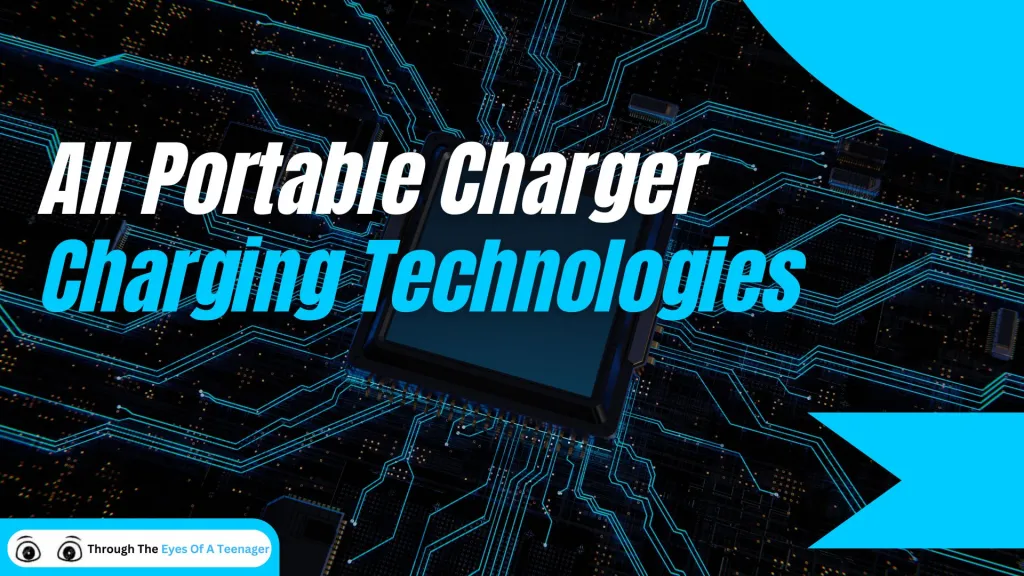


Are Portable Chargers Safe? Everything You Need to Know in 2024
Discover the truth about portable charger safety in 2024. Learn about potential risks, how to choose safe devices, and essential tips to protect your electronics and yourself. (140 characters)
Can Portable Chargers Charge Laptops in 2024: Everything You Need to Know
Discover how portable chargers can power your laptop on the go. Learn about compatibility, wattage requirements, and top tips for choosing the right portable charger in 2024.
Is a 10,000 mAh Power Bank Good? What You Need to Know in 2024
Discover if a 10,000 mAh power bank is the right choice for your charging needs. Learn about capacity, charging capabilities, portability, and how to choose the perfect portable charger.
Power Bank vs. Portable Charger: Understanding the Key Differences in 2024
Confused about power banks and portable chargers? Discover the essential differences, features, and which device is right for your charging needs in our comprehensive guide.
How Many Watts Do I Need to Charge My Laptop? Power Requirements Guide 2024
Discover exactly how many watts your laptop needs to charge properly. Learn about power requirements, charger compatibility, and how to choose the right wattage for your device in 2024.